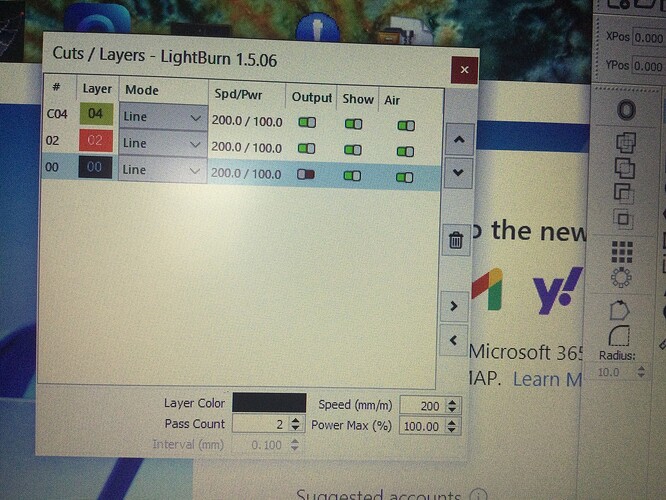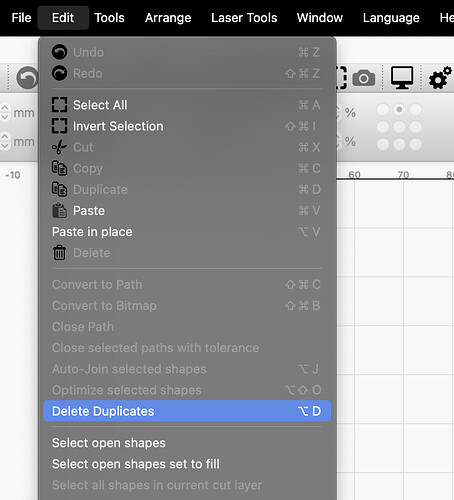software glitch
I have downloaded the latest software and now the cut trace on any layer setting repeats its self and will not progress to the next layer causing burning until stop pressed
This sounds like you have either
Duplicated objects or multiple passes
Could you post your LBRN file so we can take a look?
you would have to explain that move, but the problem only occurs on the first layer even if the layer is changed both in colour and speed/power. the second and subsequent layers work ok
Could you upload your LBRN file (Just drag it to the type box)
or a full screenshot of your layer settings and or lightubnr
You have two passes on layer 00
Unsure on others
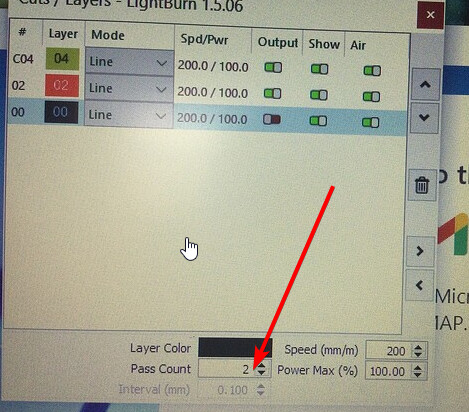
the LBRN would be simpler to check
Both active layers are 1 pass, put have tested a theory and put 02 on top and worked perfectly but 04 still repeated continuously in second position and even with 00 on top
I’ve counted the passes on the rogue layer and it’s 32. As a novice 76year old, what is the RN you want?
Save your project
Close lightburn
Drag the LBRN file to the text box and it will uploade it
Then we can see the file and try to help to see why its doing the problems
sadly I modified the offending layer by redrawing the cut and allocating a fresh layer which seemed to work and then forgot to save the file so not available. I will leave it there as it seems to work by making changes. If I have further problems I will be back.
Many thanks for your help
Most likely you had duplicate graphics (as Gil suggested) that were causing this issue. If you see the same issue again in the future, try going to the Edit menu and selecting Delete Duplicates.
If this does not work, because the lines may not be perfectly aligned, then Zoom in on the line that repeatedly burns. You may see a whole bunch of nearly parallel lines not obvious at the normal viewing size.