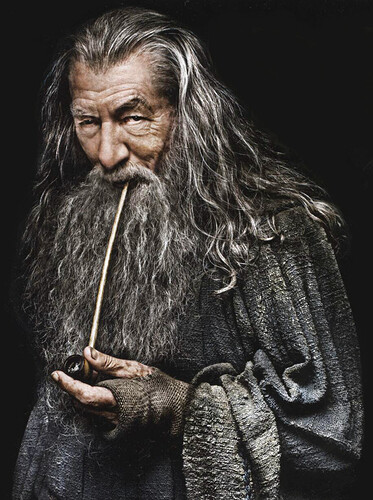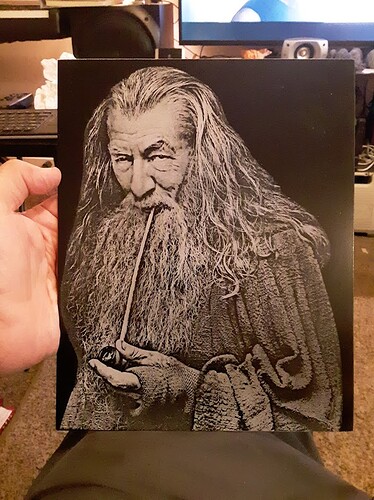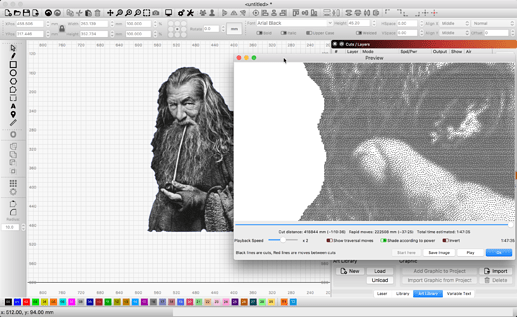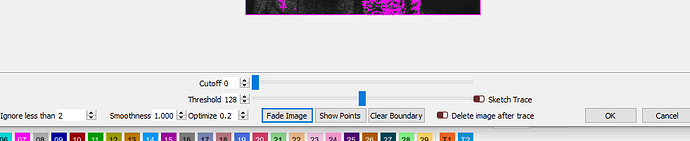ortur lm2 20 watt
Ok, so i watched the tutorial videos to see if it could help me out with my issue. I will attach images:)
i have this awesome picture of gandalf, that i saw a gentleman from these forums(kenny hack) make a cool tile with. So i am trying to practice with the same image but on smaller tiles until i get the process down. SO far i have been able to get the image to work great but i have this issue with lightburn 0.9.25(pre release windows 10). its NOT lightburn itself, but rather the image.
the image has a solid black background, and no matter what ditthereing mode i select, it adds a bunch of dots in the back ground to be lasered. which i do not want. SInce the image is negative in cuts and layers tab, the black should have been turned to white and not lasered, but its not doing that.
I even tried a BG removal online tool and it worked ok, but gives this weird outline to gandalf and looks bad. I tried imagr as well with same results when i import the image, shows a ton of dots.
how can i use the original image i have and be able to get rid of the dots in the background?
attached are the original image, the image after BG removal and etched as well as the dithered background.
what do i need to adjust to get rid of those dots please:)
thansk
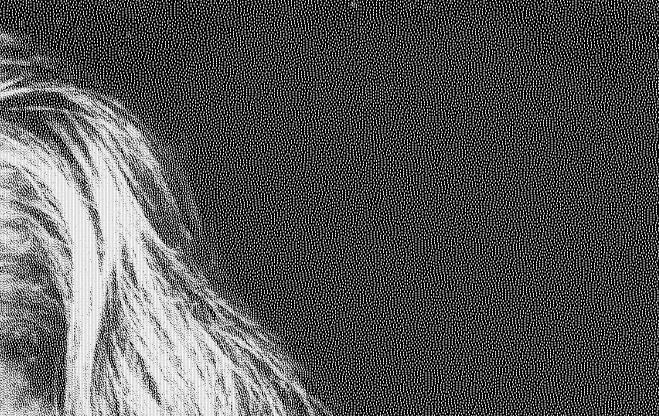
using the BG online removal tool worked a little bit but gave Gandalf a weird outline that my client did not like haha