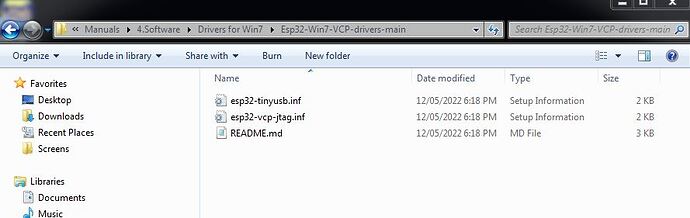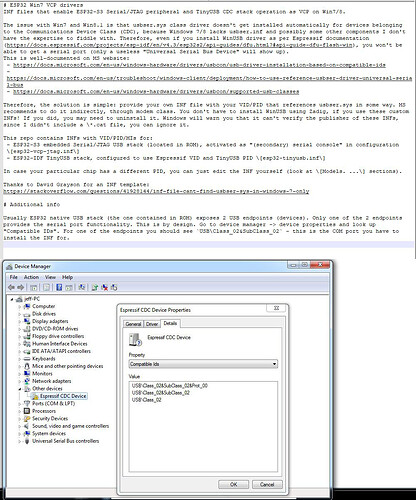Hi, I just received my Creality Falcon 2 and in the process of setup. I am running a compact desktop with windows 7.
I did come across a drivers folder for windows 7 but I am not sure how to install these drivers manually, the read me file is not very helpful to a newbie.
Does anyone have knowledge of this and how to get my machine to connect? Attached are images of the error in lightburn, the read me file and the drivers.
thanks.
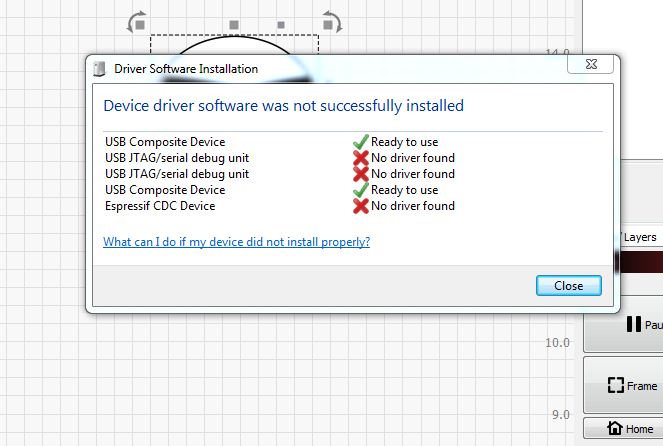
Solved - Creality’s reply along with another option I found out about after digging some more…
If you use Win7 system, the computer cannot automatically identify the corresponding COM port of the engraving machine.
Please decompress the “Esp32-Win7-VCP-drivers-main” compressed package, and then manually install the driver in the device manager.
In the “Other devices” of the device manager, find “Espressif CDC Device”, right-click “Update Driver”, and then click “Browse my computer to find the driver”, manually find and install the driver(.inf files), and then check whether success.
-another method is select the .inf file > right click > install
This topic was automatically closed 30 days after the last reply. New replies are no longer allowed.