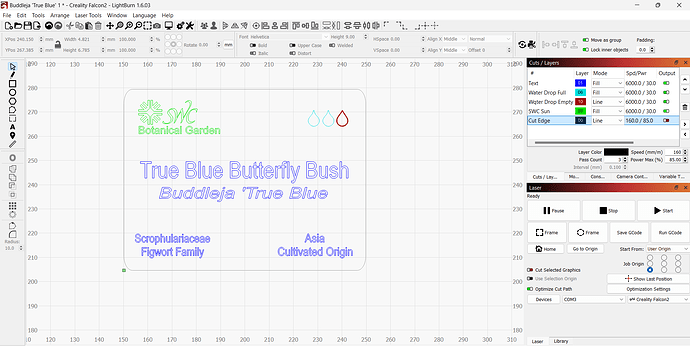When making signs on a black/white plastic sign material, the laser stops briefly on the letter U in the Helvetica font and burns a pin-sized hole in the material. I erased the text and made sure there were not any “pin hole” items under the text. I retype the text and once again got pin holes in the lower corner of the letter U. Any ideas?
Hello @bhomyak , could you please share the file so we can try it out in ours to check for the same?
Buddleja ‘True Blue’.lbrn2 (153.0 KB)
Thank you - when the file is open and lasering, I get the laser pausing briefly in these locations: At the bottom right of the letters U in the line with the words Buddleja “True Blue”, also at the bottom of the letter O in the word Origin, and the top of the letter r in the same word Origin. It then burns through with a pin hole size hole. I tried erasing this text to see if there were any dots in the background but found none. I then re-typed the text and lasered again and the dots were still there. Thanks for any suggests.
You might want to try fill shapes individually on the text layer. It actually reduces the burn time by 4 minutes on my machine. I also don’t have that font. I’m just thinking it would be an easier load on the laser.
Hi @bhomyak, I was able to use the file you shared and try it out today. I haven’t experienced any problems like you have mentioned.
Most likely culprit is the font file. Usually these fonts are remade by third parties so that they can be distributed for free for non commercial purposes, there could be a chance that the font file is corrupted.
I suggest you delete the font file from the system and download them from another website and check if the problem persists. I downloaded Helvetica Font from Dafont for the trials.
Thanks for the help and suggestions. I will try reloading the font file.
@bhomyak were you able to solve the issue? ![]()
Make sure you have overscanning enabled in your full layers. If you don’t, the laser will start and end at the edge of every letter instead of ramping up before each letter. Overscanning will eliminate the burned edges.
This topic was automatically closed 30 days after the last reply. New replies are no longer allowed.