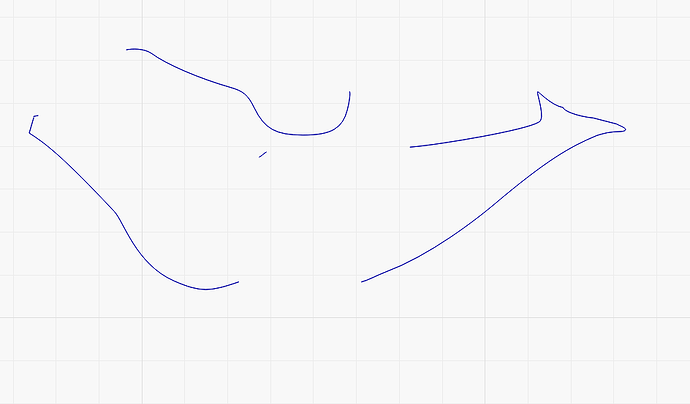Something weird is going on with this image. I’m trying to get the lines on this smile to join so it becomes one continuous outline that can be filled - agreed it’s not looking much like a smile at this point.
I’m finding there are at least 4 separations within this diagram. Highlighted approximately in with yellow. I eventually dissected the diagram into its 4 components but when I delete one - it will also delete another line that doesn’t seem to be correlated with it. Almost like the lines are still connected somehow without actually being connected. Pictures attached along with the file are included.
I’m getting pretty good with the help of this forum at working with nodes but this one has me baffled. An obvious work around would be to create a new smile with new lines but I’m curious to understand what’s happening here.
Pictures:
The smile connected
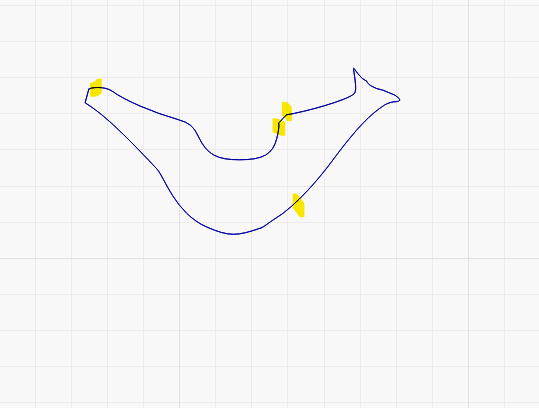
The smile separated
File:
Smile - Hermit crab for granddaughter.lbrn (95.3 KB)