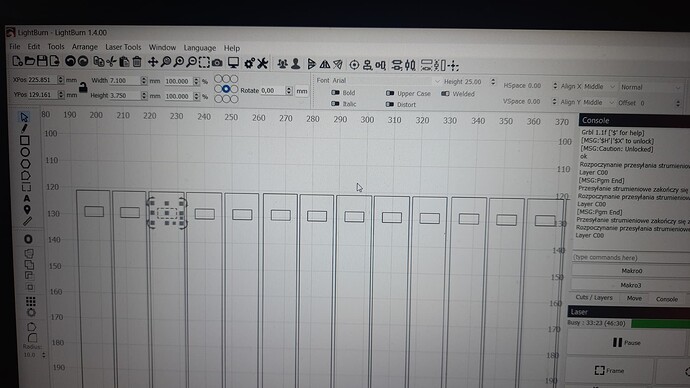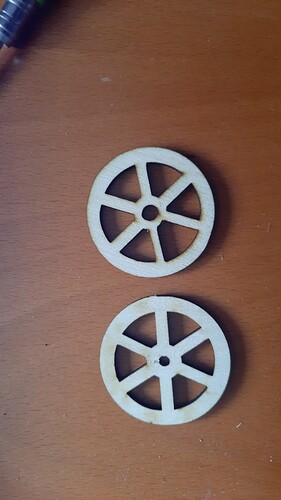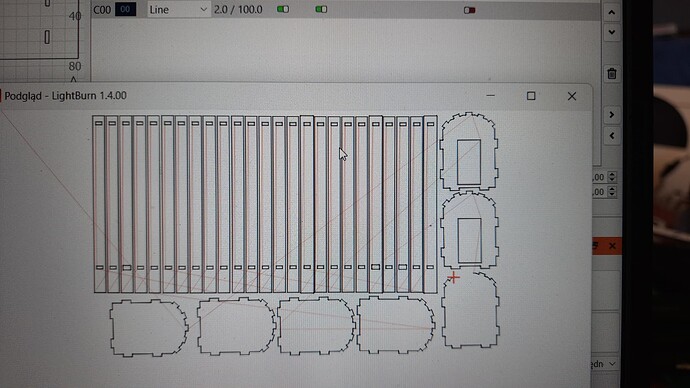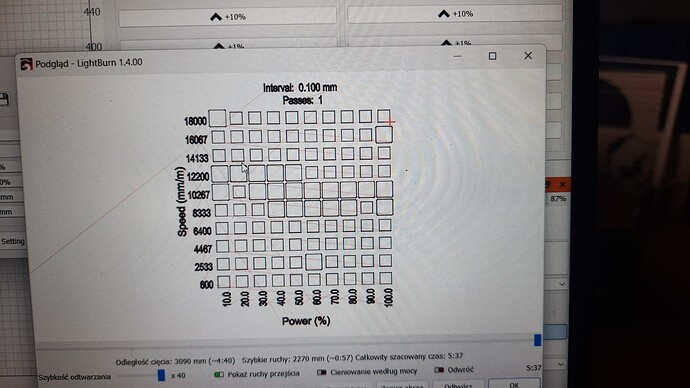Hi everyone , I’m new, and have small problem useing lightburn. When im trying to cut small squares which are just coppied my laser cutter cuts them and every so often the come out slightly bigger or different sizes . Its like every 10, one or two are different size and then next few are proper size agian . Can any one give me any advise where to start lookin for the solution ?
we need a lot more info to help.
what laser?
what settings?
maybe post the file you are using.
Is a weird problem.
Well, im useing Neje max 4 . I will add some screenshots … same story with circles same wheel same size but when im cuting 40 of them after few they start to change sizes but when i select only one at the time its ok .
What you’re seeing is mechanical backlash on both axes. Fix that up and many of the problems will vanish!
Go through all these mechanical checks and adjustments:
It’s for Sculpfun lasers, but you’ll recognize many of the parts.
Thanks a lot , i will go thru all, and hopefully it will help .
Ok so I’ve checked everything and couldn’t find anything wrong. I decide to see cuting preview (simulation) and guess what ? So it must be something wrong with setting or drivers im not sure …
That suggests some of the layers have Kerf Offset turned on, with what looks like a millimeter of offset.
Yes you were right, thanks for your help, took me a while to figure out where it was (like i said , I’m only new in it ) ,but I’ve got it and it’s perfect now.
This topic was automatically closed 30 days after the last reply. New replies are no longer allowed.