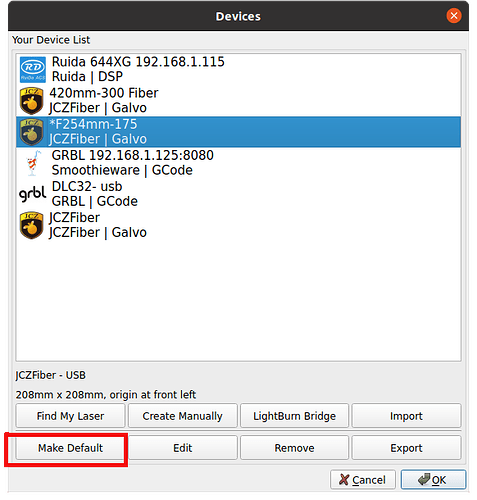How can I specify which laser to use when I start lightburn? I have multiple lasers and tend to have at least one instance connected to each. I’d really like to start lightburn with a specific laser. I don’t care if you have them numbered 1,2,3 or by name. But being able to create a shortcut with a specific laser would greatly help my workflow. Especially when I start multiple instances like after a power failure. Yes I have 2 ruida, 1 xtool and a smoothieware laser. Somewhere in my shop I also have a trocen controller if I ever need it. All lasers are controlled from one design computer. All lasers are within 20 ft of me.
Click device in the laser window, select the device, then click the make default button.
You can only make a single default.
Good luck
![]()
pretty sure I had that already figured out and is not even close to what I’m asking for
These kind of comments are useless here… It’s clear I misunderstood what you want and instead of clarifying what you want so we can help you, you come back with Reddit type response… totally useless and doesn’t help get us any closer to your issue.
Good luck
![]()
LightBurn has had a limited command-line/UDP interface, but that provides minimal control and does not cover specifying the device on launch.
The default device setting is stored in the “prefs.ini” file, which is actually in JSON format, not INI format. The name is “DefaultDevice”, and the value is the index of the device in the “DeviceList” array.
Your basic options are likely:
- Keep separate prefs.ini files for each default device, and swap them in before launching each instance.
- Using your favorite method (python, sed, whatever), change the value of “DefaultDevice” in the prefs.ini JSON before launching each instance.
- Suffer in silence.
- Suggest an enhancement on the LightBurn feature request site, and then continue with option 1, 2, or 3 for now.
I personally have four lasers (five devices in LightBurn, given multiple lenses on the MOPA), and I just consider switching devices on startup part of my SOP. The bug that doesn’t properly restore your start position setting when you switch back from the fiber laser is far more annoying than choosing the laser on startup.
thank you. this is helpful. I’ve requested this feature over a year ago. Was hoping for some movement on it. obviously nothing.
I’ve added this to the 1.8 release. You’ll be able to use:
--devname MyLaser
as a command line option and it will choose that laser, if found, on startup.
I’ve also added the command:
LASER:MyLaser
To the UDP command set.
perfect. thank you.
Any chance this can/will be added to 1.7? 1.7is final version for linux which I use.
Sorry, but v1.7 has already reached feature lock as we are in Release Candidate status.
I have 4 LBRN2 files on the desktop. With the name and number of the laser, with a blank space and the name and number in big letters above the workspace
thats what I thought
This topic was automatically closed 30 days after the last reply. New replies are no longer allowed.