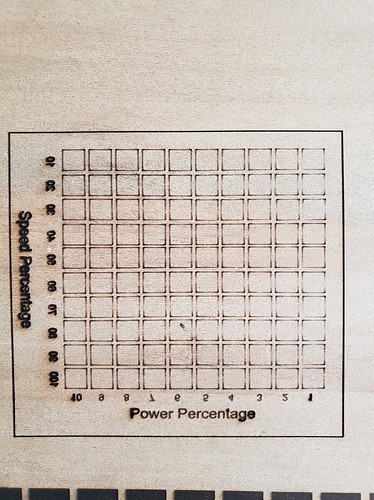So I am starting to use the ramp test to figure out settings.
I am curious as to why the “Power percentage” on the horizontal bottom, is lighter than the Vertical “Speed percentage”
Both were done with SCAN at the same speed and power.
Without more info about your setup, I’d guess that you’re using a GCode system that doesn’t support power ramping, with overscan disabled. The lack of power ramping is why the corners of all the squares are darker.
Enabling overscan on the scan layer will tell LightBurn to insert extra moves to the sides of the text, allowing the laser to accelerate and decelerate before/after the part with the laser on, so you don’t get more power dumped at the sides. You might need to play with the overscan amount - the default is 2.5% of the speed, but some systems need more.
Not so worried about the squares. It is the Horizontal text vs the Vertical text that I am looking at.
both were done at the same power/speed, but the Horizontal text is lighter.
As I said, overscan will fix that. The vertical text is very narrow, so the laser never has time to get up to full speed, spreading the power over a broader area. The horizontal text has the same problem at the ends, it’s just that it’s able to move faster across the middle section because it has more room to speed up and slow down. That’s what overscan adds.