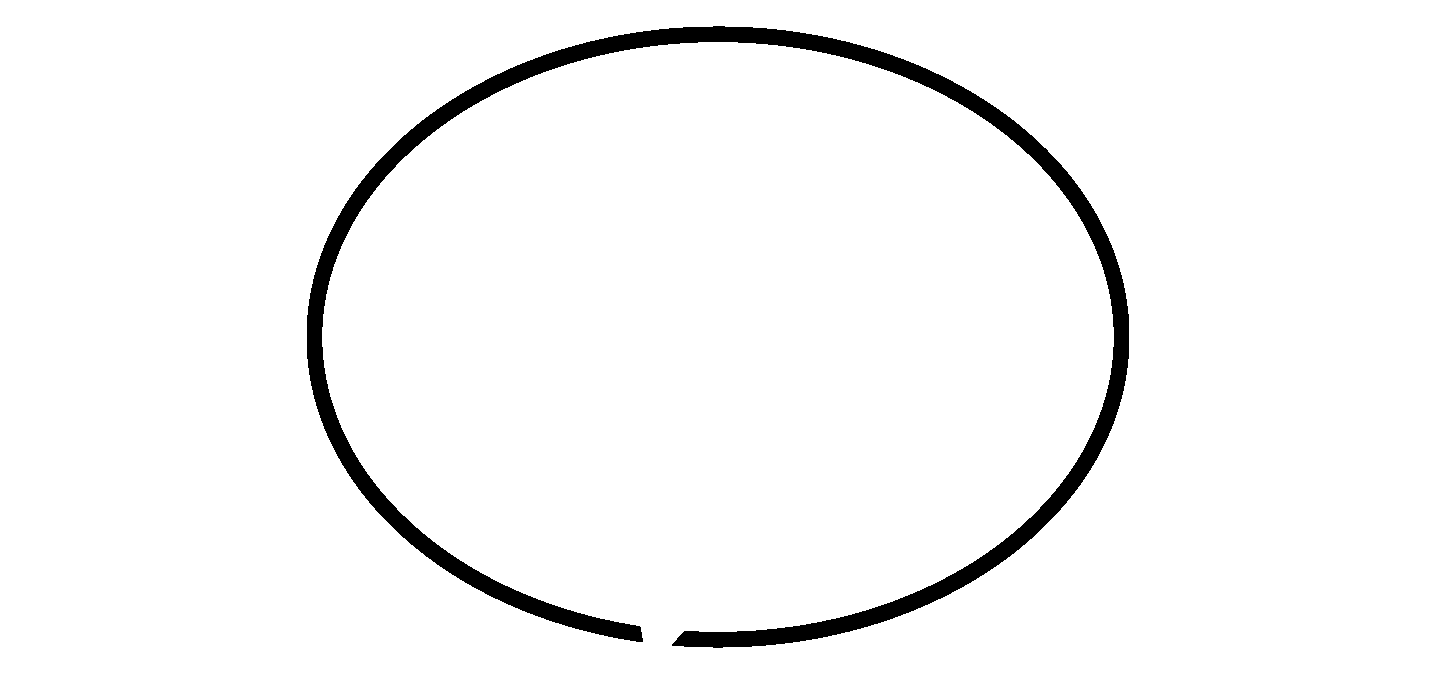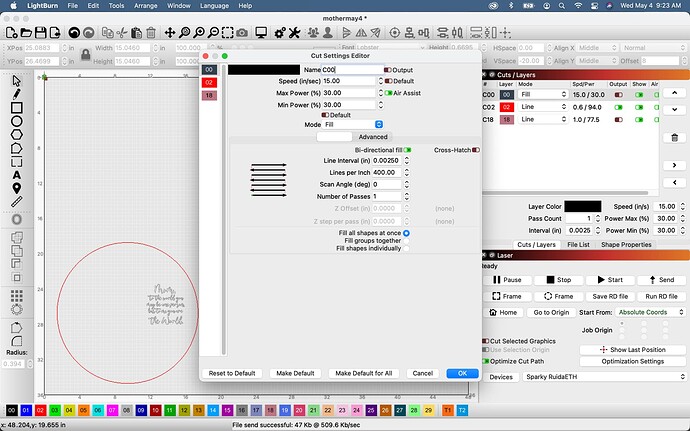Hi I am burning a large sign that is 3ft x 4ft, and its on 2 inch pine laminated together, I was wondering if anyone would know if I can get the laser to follow a path, its taking 8 hours for the laser to pass from one side to the other to get the edge ring done and engraved, is there a faster method to allow the laser too follow just the outside ring that is being burned as you can see from the image there I a lot of distance from one side to the other and takes along time to get completed. thanks any help would be great
This would be much simpler if you were working with this as a vector rather than an image.
If this were a vector you could use either offset fill layer mode or flood fill (under advanced tab) to speed this up.
You could recreate this as a vector easily or use trace to convert to convert to vector.
Hi I have this as a vector, I don’t see flood fill under advanced setting, but there is fill shapes individually? maybe I am using a different version of light burn.
You need to click the Advanced tab to see the Advanced settings. Looks like you’re looking at the “Common” settings tab.
gotcha will give that a try
This topic was automatically closed 30 days after the last reply. New replies are no longer allowed.