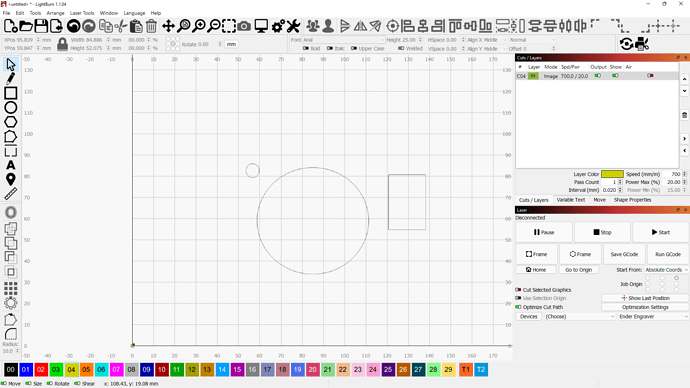Hello if I have multiple items being engraved can I make Lightburn print an object then move to the next? Rather than it moving over empty space to print another object. IE print the small circle then the next and not have it move over all the empty space. The object can not be ungrouped.
What you have isn’t so much multiple individual objects as it is 3 areas of line like pixels within the same image since you’re doing a raster engraving with an image layer type.
Because of this there’s no real way to do burn these areas separately. You have a few different options you could take to remedy this:
- Use “Fast Whitespace Scan” in Device Settings to try to speed through the non-burn parts of the image
- Break up the image into separate parts either outside of LightBurn or by importing multiple times and masking within LightBurn. If you do that you can use “Fill shapes individually” in the Layer cut settings.
- Convert the design to vectors either by recreating the objects as standalone vectors or by tracing the current image. Tracing would likely require some cleanup to get a clean burn so in this case I would suggest simply recreating the design since the objects are quite simple. You could literally create the new objects directly on top of the image so that you get the scale and placement correct. Then use Line cut type which inherently will do one shape at a time.
I have found a pretty good website to convert everything to SVG files And increased my white space value. Thank you for your help.
This topic was automatically closed 30 days after the last reply. New replies are no longer allowed.