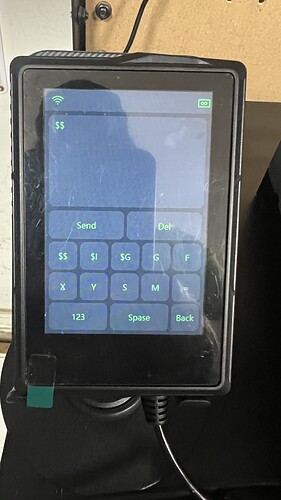I have a spider A1 and every time I try to burn anything it tries to go backwards from home and hit a hard stop. Doesn’t matter if I use the app the touchscreen or my laptop. Any ideas?
So it’s not a LightBurn problem. ![]()
Perhaps the motors are wired backwards. The cables should have keyed connectors that make it difficult, but not impossible, to plug them into the controller the wrong way.
If only one motor runs backwards, then compare its connector with the “good” one to see what’s different.
It’s also possible that the factory miswired (one of) the connectors, but I’d start by assuming a flipped connector.
Thank you I’ll check that. It is factory wired but could definitely be a problem
I’ve seen this problem discussed but I honestly don’t remember the solution.
One thing you should do to rule out whether the stepper motors are in reverse is to check whether, through the “Move” window, the direction of the arrows is correct or inverted. If any of the directions are inverted, it will be a matter of correcting the settings on the machine’s controller board.
I agree with you too. ![]()
You need to determine which axis is moving the wrong direction, or if it’s both. In the “Move” tab in Lightburn test whether left is left and right is right as well as up and down and let us know your findings.
Also, in the “Console” tab type $$ then press enter and copy/paste the results. That will help us recommend the correct change.
Ok I moved everything manually and everything move in the correct directions. Entered $$ and got nothing
I meant to type $$ in the Lightburn Console Tab. Also, did you perform the moves from the Lightburn move tab or from the control panel in your picture?
Another thought, is your home position set correctly in Lightburn?