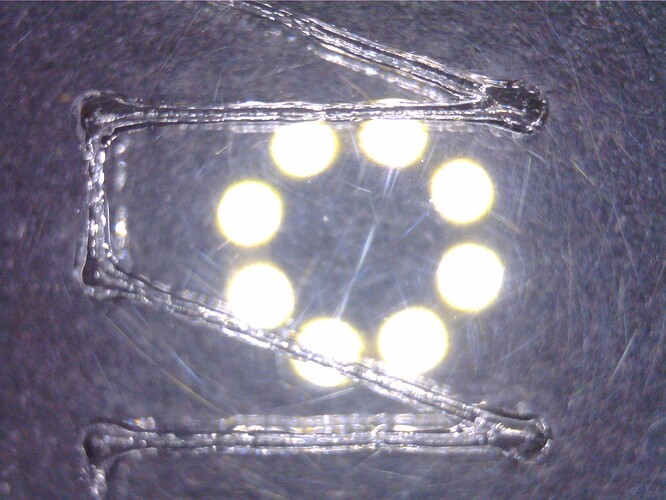AFAICT, for DC-excited glass-tube lasers (which is what I think is in that fine machine), the PWM demodulation filter in the power supply has a 200-ish Hz cutoff frequency, so the tube current won’t see pulses under maybe a millisecond.
From what I’ve measured, this is 50% at 2 kHz:

The cyan trace is the PWM signal and the green trace is the tube current at 10 mA/div.
This is 50% at the usual 20 kHz:

The tube current is smooth at about the 17 mA average of the ripply 2 kHZ version.
The 20 kHz PWM carrier frequency eliminates the ripple around the intended output, so the effects you’re seeing for low PWM carrier frequencies may be due to the interaction of those ripples with the material.
At carrier frequencies below the 200-ish Hz demodulation filter cutoff, the power supply interprets the PWM signal as a square-wave analog input. This is 30% PWM with a 100 Hz carrier:

The notion of definite rise and fall times may not have much meaning with those waveforms. 
The filter demodulates the 20 kHz PWM into an analog signal to control the tube current. The power supply responds the same way to an analog control signal, so the filter really does eliminate the PWM before the current control stage.
What the current controller does see is the demodulated value of the LightBurn (or whatever) layer power settings, with rise and fall times in the millisecond range because that’s what comes from scanning across the design’s geometry at a few hundred mm/s.
However, the tube current still does not have a clean rise or fall time, particularly for low power levels. This is 10% PWM (with 20 kHz carrier) across 1 mm bars at 250 mm/s, with the green trace at 5 mA/div:

The current looks more like a pulse at 80% PWM, at least after the initial damped oscillation:

That’s what I thought, too, then I tried some corner radii and found tighter turns worked better for the default Cut Parameter values:

As a bonus, it seems none of the obvious (and undocumented) Engraving Parameters had any effect on an actual engraving:
I’m beginning to think much of our hard-won “common knowledge” doesn’t survive close inspection.