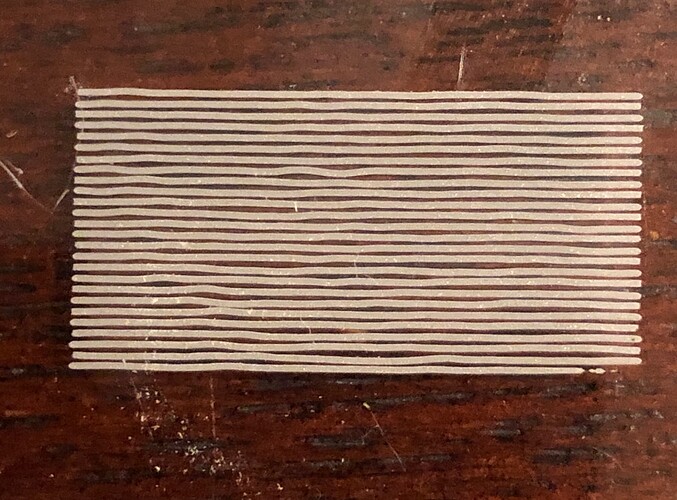While working on my offset settings, I notice that I have a good bit of squiggle in my lines. The attached image is from a 1”x.5” rectangle done at 600.
My machine is a Thunder Laser Nova 35 80w. Any ideas what to do for straight lines?
Check belt tension, and all bolts on the axis are done up first
1 Like
Is there a specific tension I’m checking for? How do you measure belt tension? Am I looking for loose bolts or should I be tightening them to a specific torque?
No specific tension, just needs to be taught, so when you press the belt down it only goes 1 or 2 cm. If your Y axis belt is loose is could cause this wobbly.
Bolts just need to be done up so nothing is moving that shouldn’t again no specific touque.
This topic was automatically closed 30 days after the last reply. New replies are no longer allowed.