I just tried to import an SVG with version 0.9.23 on Windows 10 and got this stack trace.
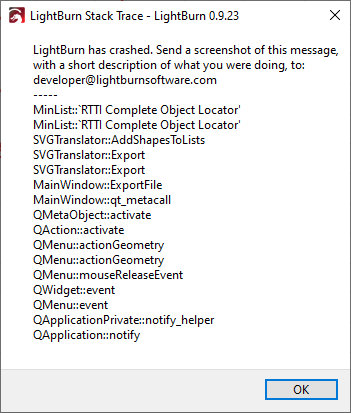
Hi, have you sent a copy to the address, developer@lightburnsoftware.com?
It’s your best bet for help on this one…
That says you were exporting, not importing - are you sure? (was the project empty?)
I had just exported the graphics as an SVG from one LBRN file and was trying to import the just exported SVG into a different LBRN file I had just opened.
You know you can just Copy / Paste for that (it works between instances of LightBurn).
That said, I don’t get why it’d crash, and especially thinking it was Exporting. That’s odd.
I did not know I could copy and past vectors from one instance of LB to another. Thanks, that is a very useful tip
Yup - It stores content on the system in what’s basically “LightBurn project file” format, as long as you have the ‘Use system clipboard’ box checked in the settings, which is on by default.
This topic was automatically closed 30 days after the last reply. New replies are no longer allowed.