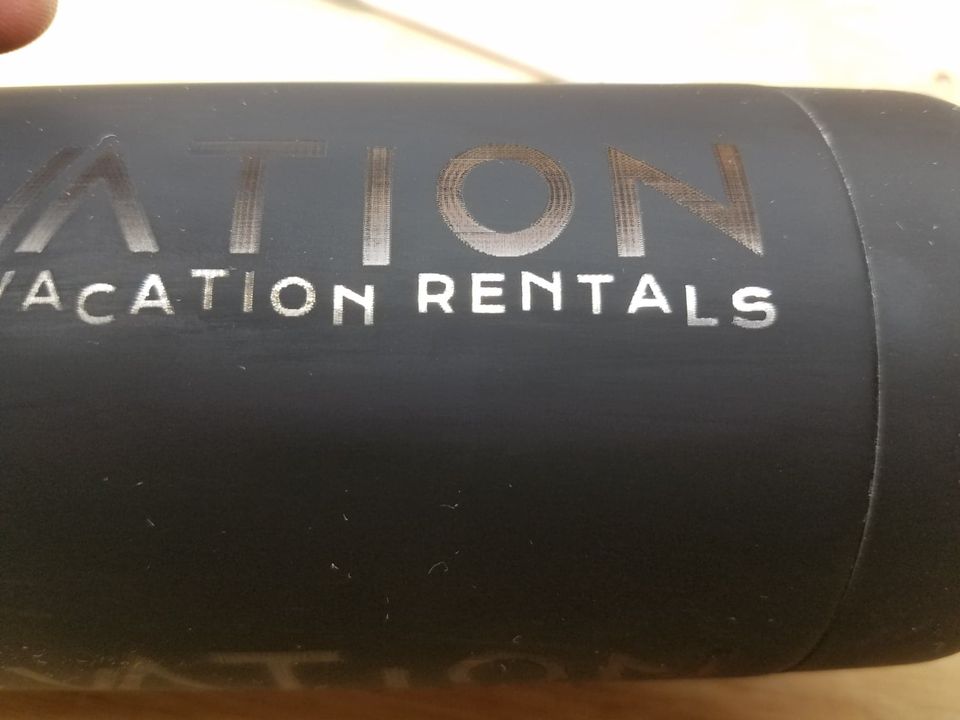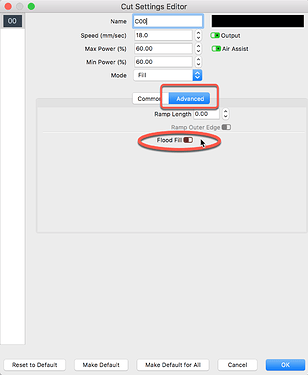Hello, I’m Using paid ver. .0.9.18, with Ortur M2-15w, on a windows 7 laptop.
i having difficulties with a few images, all images are trace. some of the traces have staggered lines, i first thought is was the roller slipping or flood fill issues, however i have ruled that out and disabled flood fill and it still has this issue, it seems to be with only certain images. i believe this is a software issue and not a hardware, because the staggering is never in mid font print, the font is always intact, its always spaced properly just lower than the rest. also flood fill option is no longer available since update to .9.18.
Thanks for any info.
update: i right clicked on the trace and converted the it to bit map and now it prints correctly.
not sure if thats an indication of why its doing the staggered print or not
Most likely you had used filled shapes but have “fill shapes individually” enabled. This would make the roller axis traverse rapidly between shapes, causing the item to slip on the rollers and the letters would be uneven as a result. Lower the maximum Y axis speed and acceleration in your firmware when using the rotary like this, or just use ‘Fill all shapes at once’, or both - even filling all at once could slip if you have a design with a big gap in the middle of it.
thank you, i will try that, any idea why i no longer have flood fill as an option since the last upgrade
We put it in the advanced tab, because most people use it without realizing how terrible it can be if you give it complicated shapes. It’s not intended for general use, but for very specific cases where it can save a lot of time.
oh… they moved it… Thanks Rick!
thanks Oz, that is what was causing my problem, i always turned it off because it was causing the stagger problem, and today after the i did the up date it started doing it again, but i couldn’t find flood fill to see if it was turned off. it looks like it is default to on, after i just turned it off every thing is back to normal.
We don’t set it to default on, but you might have at some point. LightBurn remembers whatever your layer settings were last, unless you tell it to reset on startup (that’s in the settings).
Roger that… thanks for the help…
Yes, yes we did. Devs have been doing some clean-up to provide some room for growth (additional UI elements) and clarity for all levels of users, our beginners and more advanced users alike. Glad you asked! 
This topic was automatically closed 30 days after the last reply. New replies are no longer allowed.