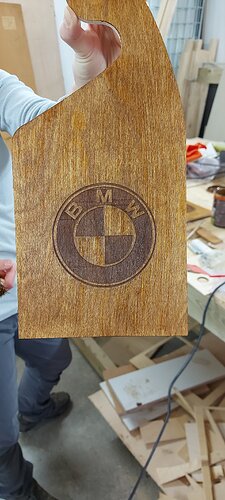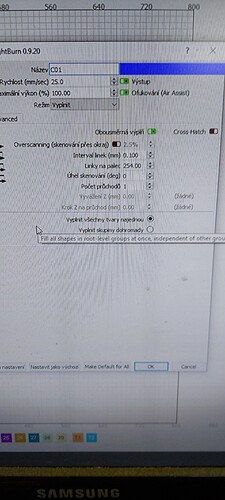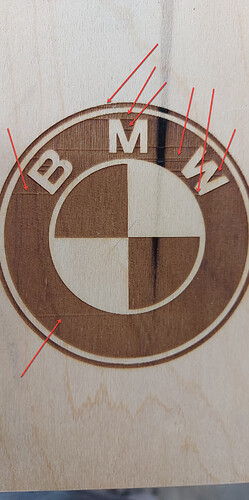Hello. My last logo of bmw got some stains between letters. I made 2 pcs. Stains are the same. Can someone help?! Thank you
got some stains between letters. I made 2 pcs. Stains are the same.
That doesn’t translate well into English - stains is probably not what you mean.
Got a pic?
Ok, maybe not engraved gaps between letters? Like laser doesnt burn some lines. Just only between letters
Hi Ales,
I can’t see the problem with that engraving.
It looks to be a perfect representation of the BMW logo.
I get that English isn’t your native language, but can you maybe highlight on the picture the problem you think you’re having, or show an example of what you want to achieve?
Yeah, if you view the photo at full resolution there’s something going on up there with the letters.
No idea why.
Do you have other equipment close by that could be causing interference when turning On and Off? A compressor, mini-fridge, other electronics?
These do appear to be randomly located, which leads me to wonder if it might be a difference in the hardness of the material changing slightly at those sections. Removing ply, to a certain depth can be difficult as the material used to make ply can have variances and inconsistencies in the thickness and hardness to the inner plys.
Not completely random - bottom & top of the B, top of the M and 6 of 10 outside corners on the W.
Hello everyone. Thank you for responses.
Yes, i mean that lines. And its still the same. On 2 pieces of plywood. Same location. And i made it in standalone garage. No fridge and etc. Gave no idea. Laser is made by me according ZDV Laser Engraver. On cnc shield, arduino uno with grbl.
Ales sometimes the problem comes from the original picture and the resolution of that.
I usually use pictures that I take from Pinterest etc and I don’t clean. When I engrave I see this kind of lines.
Try to take a good picture and clean with any photo software to create a good base to engrave.
But this is svg. Vectors. Just lines. 
And how do you create a SVG file? Because when I take a poor quality picture to use with laser or cnc and create a G code. Sometimes if the picture has even small fails, G code take them like a lines the same in laser.
That’s why many problems we solve with a good quality of the original picture.
Sometimes we don’t see small defects in pictures from internet but when you send to create a code, the lines are there.
My poor experience after braking my brain and reading forums has been very simple
First a good USB cable. The cable that my laser had was terrible and gave me many problem of connectivity
Second the quality of the original picture.
Yesterday I was engraving a horse for my son and at the end the horse had a very small holes around the body and I didn’t see anything during the picture process. I went to the original picture and cleaned all and finish the problem
And third try to avoid external interferences. I never had but my friend had areas without engraving for a WIFI printer near the laser
@Apofish How about if you post your file and I will try cutting it and see if I experience the same issues.
Well then not that random, it would appear. ![]() Do you see these effects in the Preview?
Do you see these effects in the Preview?
This topic was automatically closed 30 days after the last reply. New replies are no longer allowed.