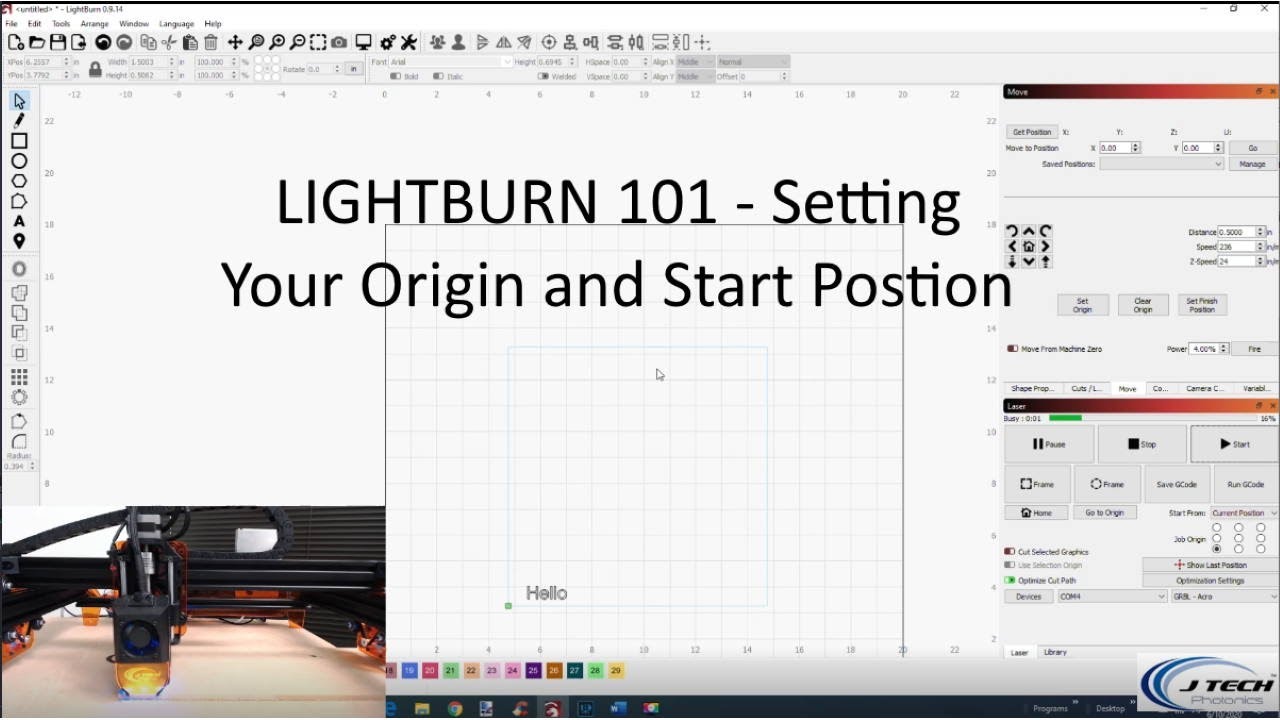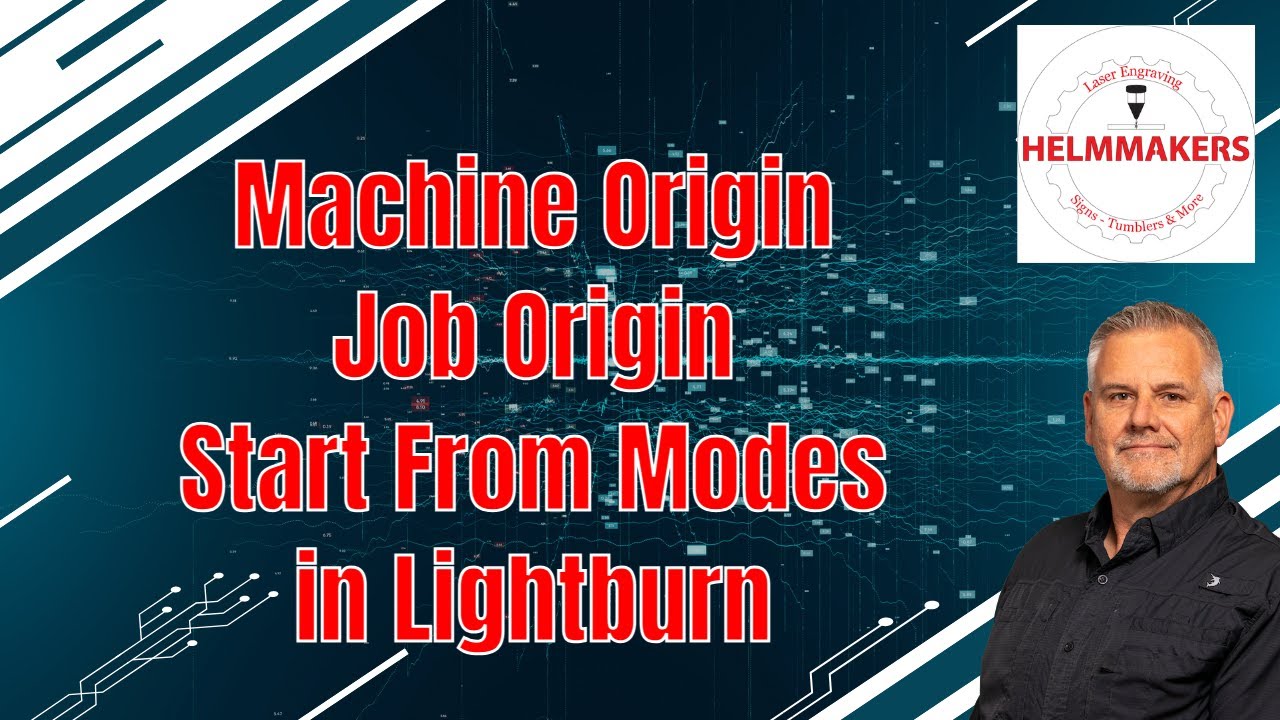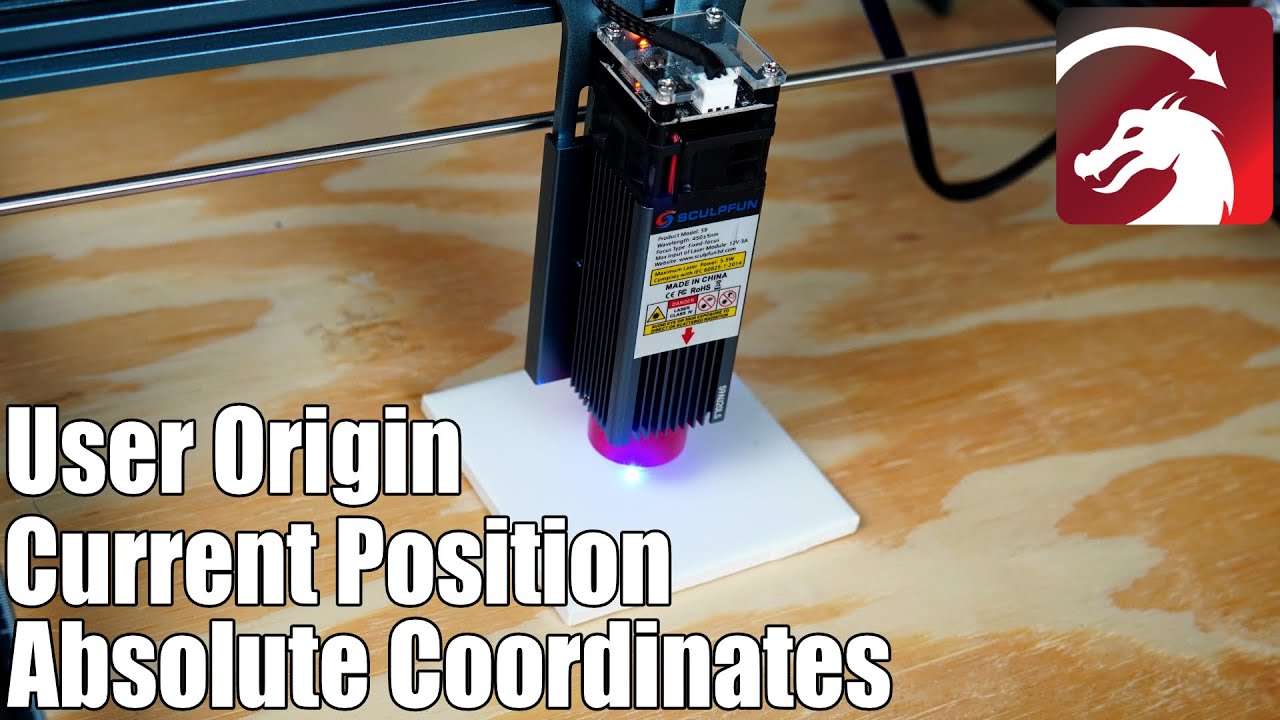I’ve neve quite understood the settings under Start From: and Job Origin:.
This video explains it very well. One thing Learned from this gentleman is you should restart lightburn after you home the machine so the Get Position has the correct value.
That’s nonsense, to be honest. If you home, the laser should report its actual position right away. If it doesn’t, there is something wrong with the configuration. I never restart anything and everything works as it should.
Just watched that section of the video, and the guy obviously doesn’t know what he is doing. Absolutely incorrect, what he is telling.
This video is using a very old version of Lightburn, 0.9.14. That may have been a bug way back then, IDK. I didn’t start using Lightburn until version 1.3. He is mostly correct in everything else. Here is a video I produced with my take on the same thing plus a little more.
To enhance this thread, I’m including the LightBurn video that explains the different “Start From” modes.
It could be a helpful resource for others!
Yes, that might be the case. I would rather not discredit that user. I was just astonished that such incorrect information is in a educative video ![]()
As the lady said, “You ain’t seen nothing yet.”
![]()
This video may have been out there for quite a while. Even though the Restart after Home may no longer be relevant I think the rest of it is a good explanation of Start From and Job Origin. Give the author a break. I appreciate the fact that he took the time to produce this and post it out there. I certainly learned something from watching it and wouldn’t complain because it wasn’t 100% correct. How many of you folks that are fussing about this have taken the time to do something like this.
Yes, I agree basically. Though dealing with user support every day, it’s really annoying that the same mistakes are done over and over, and at some point you notice that people refer to some famous video that just contains false information.
I know that it’s nearly impossible to edit YT videos after release, that’s a pity. On a written guide, you can just correct it, videos stay uncorrected forever.
That’s why I sometimes react allergic to wrong information in videos.
My most famous example is a setup video from Sculpfun, which tells users to flash the firmware to make the limit switches work. This was only true for the very first generation of lasers, and all following lasers usually break after this firmware is flashed. I get reports nearly every day that users bricked their firmwares. It’s really annoying to explain this fact over and over and people just don’t read, they watch and believe ![]()
I agree. I saw lots of folks on here having issues with using the Rotary Chuck. So i wrote these instructions on how i set up the rotary chuck on my atomstack A70 Pro. This is a .pdf file so remove the .txt extension at the end.
I was an Application Support Specialist for the business system at a national electrical distributor for 33 years so i know about dealing with users. ![]()
Step #11…
Those machines that are set up to Auto-home on startup when connected to Lightburn will fail because there is no limit switch on the rotary. Can you add the instructions for disabling this feature in Lightburn, and changing the GRBL parameter for Homing Cycle Enable? You might include a couple of Macros for making the controller switch.
Nice writeup! The above is the only thing that jumped out at me when I read “…you do not need to Home the machine.”
Here’s how to turn off auto home at startup. I didn’t put that in the instructions because I already have that turned off in my machine. I always home manually when i start my machine.
Go to Edit->Device Settings and disable “Auto-home on startup”
That is okay if you write for yourself, but not if you share.
If $27=1, then you have to Home the machine before you can do anything else. However, it will fail if the Yaxis is a rotary. So it has to be turned off.
Then you do not home the machine. You do a Set Origin instead. These are not the same thing. Home is a machine control function. Origin is a software program control function.
If anyone has issues with my instructions their more than welcome to correct them as they see fit. I didn’t write them with every possible situation in mind. But if someone is having issues getting their Chuck to work correctly it should give them enough insite to move forward.
True, but if they have a different setup in their parameters, this may not give them predictable results. Maybe specify your particular setup at the beginning of the document so they can decide if your instructions apply to their situation. How many times have you viewed an internet video or text that made things worse? Not because it was wrong, but because it did not apply to your situation.
This topic was automatically closed 30 days after the last reply. New replies are no longer allowed.