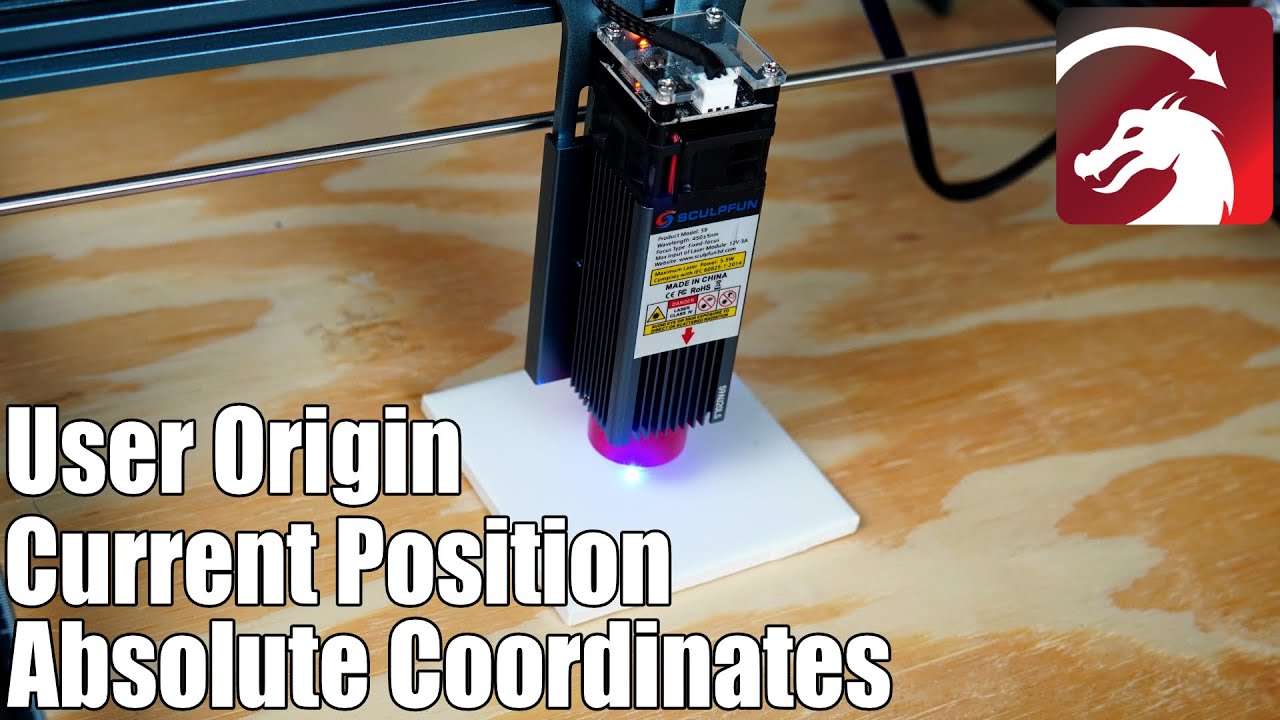Hi . the first time i use lightburn i set the origin position in the the move window . then i click on frame button to test the correct position of the design on the piece of wood . the framing and or the engraving starts from the zero position (lower left) . if i do again move position and set origin then it starts working where i have positioned the laser and the session then works perfectly . everytime i use lightburn for the first time the set origin doesn’t work . i’m currently using version 1.6.03 but even the 1.6.00 i had the same problem . with version 1.4.00 there was not such a problem . thank you , Ranieri from Italy
I don’t understand your workflow completely, but maybe the following video helps a bit. It seems you are doing it more complicated that you have to.
here is some additional information:
Thank you fo the abswer .i try to explain : When i launch ligtburn the set origin doesn’t work and the laser start from home position . If click again the set postion button then works ftom the postion i set . With old version of lightburn the set button did not have problems .
If you have Homing switches on your machine and use Absolute Coords, there is no need to use the Set Origin button. You will get predictable position results.
With User Origin and Current Position, You have to be very careful to get predictable position commands. This means always knowing where the laser is currently located as well as where it is going.
Hi . I have always used start fromuser origin with no problem . Today i installed version 1.4 and user origin works as expected . From version 1.5 user origin doesn’t remember the point i set and clicking on go to origin jogs the laser to home position . Changing start from to another choice and back to user origin makes user origin works as expected . When the laser session is finished and i close lightburn , next time i use ligthburn set origin doesn’t works and the laser goes to home position . In the meantime i will use version 1.4.05 . Thank you .
This topic was automatically closed 30 days after the last reply. New replies are no longer allowed.