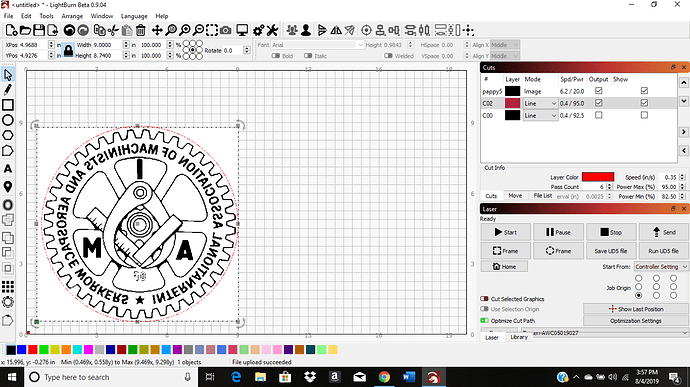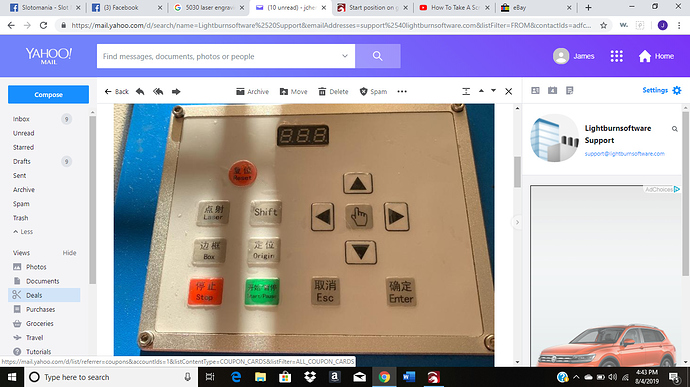i used to be able to start a new project anywhere i wanted to now it only starts at the top right no matter where it is on the grid how do i get that back Please!!!
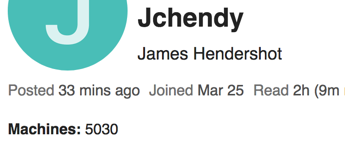
5030 doesn’t tell us much about your setup.  We could benefit from knowing the controller/firmware driving your laser system. Also, please provide a screenshot of the entire LightBurn window showing the ‘Laser’ window.
We could benefit from knowing the controller/firmware driving your laser system. Also, please provide a screenshot of the entire LightBurn window showing the ‘Laser’ window.
If you’re using an AWC controller, the menu on the controller itself is how you choose the origin mode. Previous versions of LightBurn had this wrong, and now it works as it’s supposed to.
Press the Menu button, then go to Common Parameters Settings, then Work Mode. Select Origin Mode and press left / right to change between Key Origin (User Origin in LightBurn), Soft Origin, Machine Zero as Origin, or Current Position.
It looks like this controller just uses user origin mode. You jog to a location then press the Origin button on the laser to set the origin to that spot.
How have you been using it up to this point? I could feasibly put the older options back in, but they were a hack and confused most people familiar with the way the AWC works.
it worked just find before and i haven’t a clue what had happen ya it was after a upgrade i think but i am not that good at this stuff and don’t use it that often
i tried moving it over and then pushing origin button still will not work right i have been using it with every thing i the upper right corner but i need it to start where ever i place it on the page cant leave all of that material unused with different projects
This topic was automatically closed 30 days after the last reply. New replies are no longer allowed.