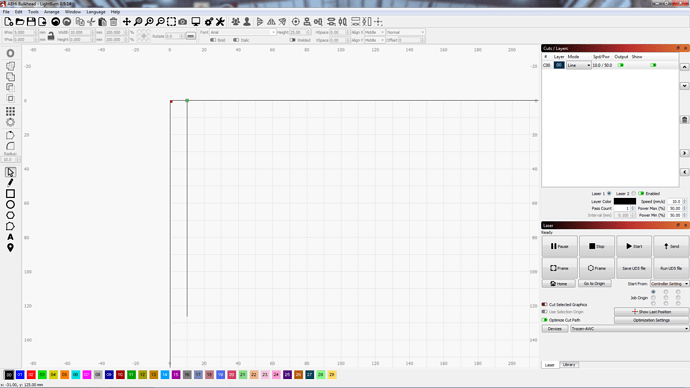I’m sure I’ve seen the answer to this but I cannot find it again. What I want to do is to have the program start at the drawing (0,0) even if there is nothing there. Example. I’m cutting a tube to length using the rotary axis. I set the laser head to a specific position over the tube. My drawing is a line that starts at say, (10,0) and ends at (10,200). Right now the laser just rotates the rotary by 200 and goes back to start. I want it to move 10 in X and then start the cut.
Where on the workspace is this line placed and what ‘Start From’ setting do you have set in the controller? Have a read of this to help, then update us and we can go from there.
It sounds like you want the Job Origin different, or you need to use the ‘Start Point Edit’ tool to change the starting point of your line:
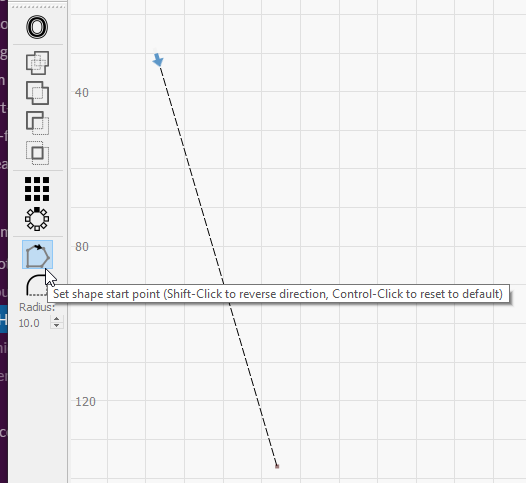
Soft Origin didn’t work. Right now the cut starts at the green square. I’m trying to get the program to start at the origin of the drawing (red square), move to the green square and then start the cut.
Note: The laser head is physically over the red square when I start.
I found a work around. I added another layer and a very small line starting at (0,0), set the layer to cut first and brought the laser power down to 5%. This will at least avoid having change controller settings between jobs.
This topic was automatically closed 30 days after the last reply. New replies are no longer allowed.