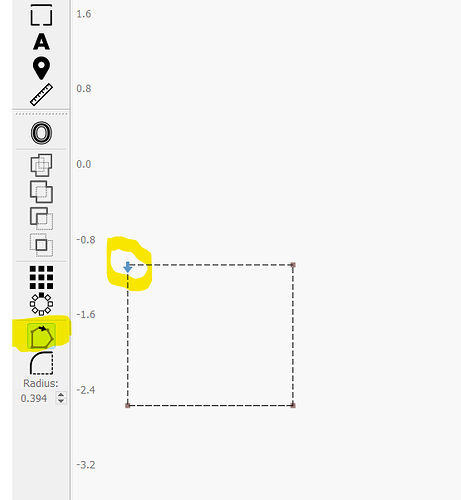Hi all.
Just wondering… in Lightburn with simple figures/work…
Is it in any way possible to tell the laser where to start/stop ?
Currently playing around with EVA foam and the start stop notch in the foam bugs me
Any hints/tips/tricks will be highly appreciated.
This should be what you are looking for. Click the node you want to start at. Shift click changes direction.
You can add lead-in and lead-out paths to put the scorch somewhere else:
Thanks a million guys ![]() I will gladly admit I may not be the sharpest tool in the shed but this I may actually be able to figure out
I will gladly admit I may not be the sharpest tool in the shed but this I may actually be able to figure out ![]()
I’ve done quite a bit of work with XPS foam. Not sure how similar EVA foam is in behavior but I’ve found that using an inner or outside corner as the start point is the best strategy for reducing obvious scar marks.
Note that if you set “Choose Best Starting Position” in Optimization Settings that the path engine can override your manually set start point. If you don’t want that possibility then disable that setting.
I haven’t had much luck relatively with lead-in/out on flat parts as the scar marks are still visible but may still be worth experimentation.
Round shapes pose a challenge so there may be some value in seeing if lead-in/out could help you in some way there.
You’ve got this! And we’re here to help. ![]()
This topic was automatically closed 30 days after the last reply. New replies are no longer allowed.