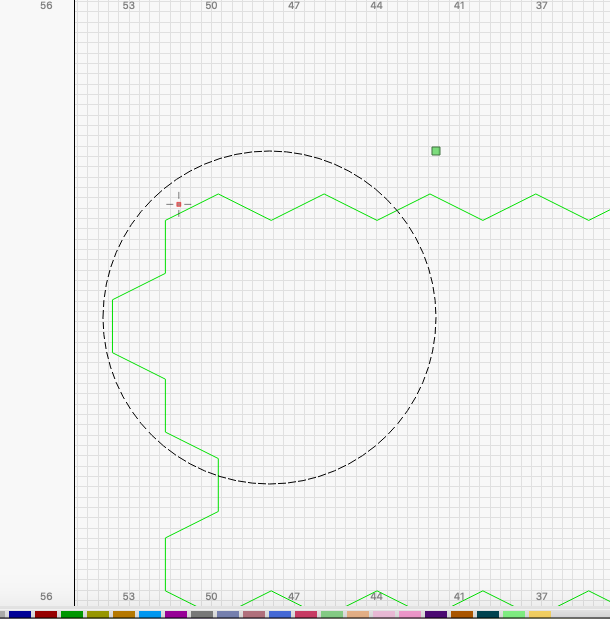Hi - is there a way to start and end a job part way through? I cut a piece and a section didn’t go all the way through. Rather than scrapping the piece or retracing the entire thing, is there a way to start/end the job from/to specific points along the path, in order to only cut the section that didn’t get cut? For example, in the screen shot, the are inside the circle didn’t cut through. I would only want to retrace this section.
1 Like
You can select the parts you want to re-run and check the box for " cut selected graphics only".
1 Like
The other way to approach it is to always have your final cut operations “output” unchecked.
That way you can take a look and adjust or rerun engraving operations before the part drops after the cut.
Once you are satisfied turn off every layer and enable the cut layer.
There isn’t a convenient way to do this, but this isn’t horrible:
- Select that curve, click Node-edit
- Hover the mouse over a point and use the ‘B’ key to break the curve at that point. Break the curve on either side of that circle.
- Select the section you just split off
- Click the ‘Cut Selected Graphics’ toggle in the Laser window at lower right
- Click Start, and it will run just what you have selected, without changing the overall origin
Note that this will only work if you haven’t moved anything yet.
3 Likes
Thank you I think this is the solution!
This topic was automatically closed 30 days after the last reply. New replies are no longer allowed.