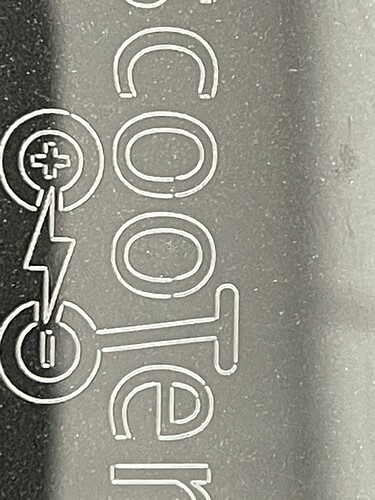I’m vectoring outlines of text on my project using Lucida Sans Unicode font. Every letter has a break in the outline where the laser starts and stops. How do I prevent this? I’m assuming there is some kind of overlap function within LB but I can’t seem to find one that gets rid of this problem!
Hi, not sure if this is the same problem but was reading about something similar someone was having, I believe their problem was, they had the ‘tab’ setting on in 'device settings.
could be nothing to do with your problem but worth a look…
Are you using a GRBL based controller with a glass tube CO2 machine? If so, that’ll be it. You’ll need to figure out if your version has the ability to raise the minimum PWM output value used when cornering with the laser on.
This topic was automatically closed 30 days after the last reply. New replies are no longer allowed.