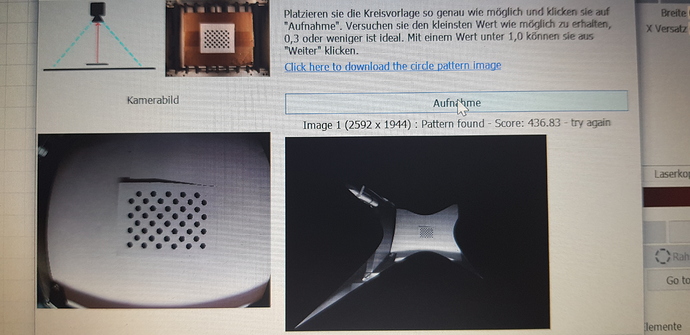Hallo, I am new in this forum, use a modified K40 with Lightburn but I am not able to install the camera correctly.
I have done everything concerning this problem written in this forum, but nothing helps…!
I have installed the Lightburn Camera 160°, the camera is recognized and I come to the lens calibrating window. Have a plain surface, I place the pattern and it is shown correctly in the left window, I adjusted the size (if I use the original size the pattern is not found). My camera is mounted on the inside of the working area directly on the safety glass.
Now, if I press the capture button, a completely distorted picture is shown, pressing capture again shows a completely different picture, and so on. It does not work anyway how it is shown on the tutorial videos!
Now I really don´t know how to go on, what I could do, why changes the picture in the right window everytime I press capture, I hope, anyone of you can help me!
Nice regards from Austria, Gernot
The card in your preview looks like it is not flat, but printed on plain paper and allowed to bend. If that’s true, that is a problem.
It also looks to be out of focus. If you hold the plastic square that the lens sits in you should be able to twist the lens. Use the Windows camera application running full screen, or the LightBurn camera preview window dragged out to full size so you can tell if it is in focus or not. When the image is crisp you will get much better results.
Thank you very much, I didn´t know it all had to be so accurate! Now it seems to be working, it´s very tricky but it works great!
Regards, Gernot
The camera system in LightBurn can place a vector on material to within a fraction of a millimeter from a meter away, through a fisheye lens, at an arbitrary angle.
It does this by measuring all of the distortions in the image, using the printed pattern. Since it knows what the pattern is supposed to look like, any distortion of the pattern is assumed to be from the lens in the camera. If you bend or curl the pattern, the software thinks that is from the lens, and tries to correct it. Lenses follow very specific mathematical rules, and if the distortion can’t be fit within those rules, it gets confused.
All that to say, yes it’s fussy - it has to be in order for it to produce good results.
Hallo,
thanks a lot again for your help, just want to say, if YOU are the guy behind Lightburn, that what you are doing and what you have done is really great, wish you a lot of luck further with this great project!
I wish you all a Merry Christmas and a Happy New Year 2020!
Gernot
Hello,
I’m at my end with this camera calibration. I am beginning to wonder if there is a bug in my setup / version of software. I updated to v. 0.9.09 (w/Lightburn camera) the other day and lost my scroll bars in the application – Microsoft Windows [Version 10.0.18362.535]. Now when did the camera calibration one of the 20 times I feel I tried, I swear I saw it corrected (looking good) in the little preview window for a split second then went back to full uncalibrated. I may be seeing things now, but the fact is I cannot calibrate. I tried different sizes, etc. to mimic your screen of course as suggested. Please let me know if I might be chasing my tail or am doing something wrong. Also, I did not ever try the camera in the past version of Lightburn. Thanks in advance!!!
OK, some hope here. I went onto the camera alignment and saw some results finally. I went thru the process and back to the program where it still shows uncorrected image. Is that how it is always for the live feed? Thanks!
Hallo Chris,
I got my camera finally calibrated when I printed the pattern in 50% size on an absolute flat surface and when I presented it to the camera doing the calibration I tried to absolute face it directly to the camera lens (90° flat) as shown in the template above…!
I hope this will help you,
Gernot
Got it. I’ll try that out. Thank you for your advice.
The preview is always just a live feed from the camera. When you click the “Update Overlay” button that’s when it does all the corrections.
Got it. Thanks. I understand it much better now. I am having bad registration on the top targets with respect to the bottom targets. I plugged in a crappy low res webcam, ran thru all in minutes and it worked so well - just super pixelated. I want to use the higher res lightburn cam but it’s just not cooperating well with the calibration and is partly off when all alignment is completed. It’s mostly in the y direction and pretty evenly off on both left and right of bed. Camera is mounted off cover, so that it’s as parallel to the bed and centered as possible. I feel like it’s not in highest res or something too. I also did check focus/adjust.
-
Did you focus the camera? (the LB one) You do that by twisting the lens.
-
If the Y is off, it’s quite possibly that the lid isn’t opening to the same place every time, or if you have a mount that isn’t rigid, it’s slipping. I’ve seen both.
-
The next release of LightBurn should actually help with the resolution issue from the crappy webcam, depending on what it is. If it’s capable of higher resolutions the next release will actually use them.
Yes, I focused the best I could in the tiny window. Hard to see. I made a very rigid rod setup that falls in the same place each time. It seems alot better although I need to tweak the x & y each time if I opt not to calibrate position again. Re: lightburn taking advantage of the higher resolution that will be very cool!
Thanks!
This topic was automatically closed 30 days after the last reply. New replies are no longer allowed.