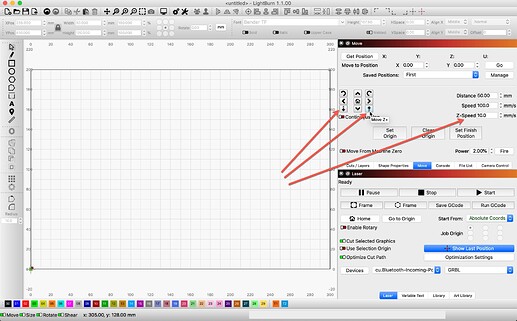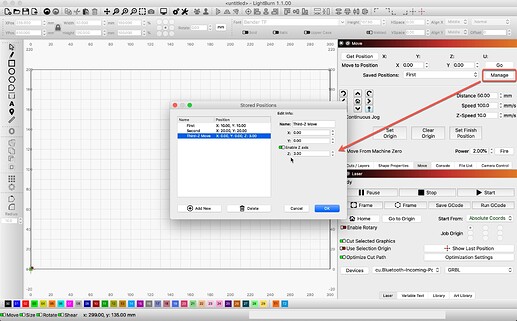hoped that this simple fix would have been addressed
Not following this reference as it lacks details. We do provide Z control, so please identify what you are after that you are not seeing. ![]()
move to a position on the top like there is for X and Y with the Go
In general, it’s better to actually make a suggestion than to simply hope that we’ll figure out what you wanted. The stored positions allow setting a Z location, but most lasers have very limited Z axis control, so it hasn’t been a priority.
It’s also simple to move the Z in the console by typing G0 Z## where ## is the Z height to move to.
1 Like
This topic was automatically closed 30 days after the last reply. New replies are no longer allowed.