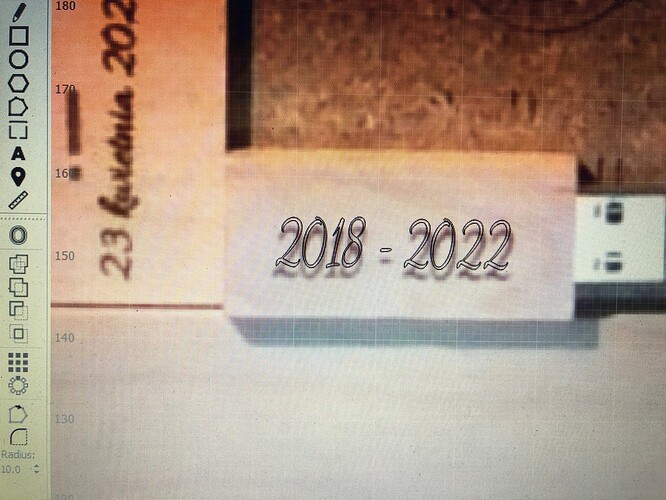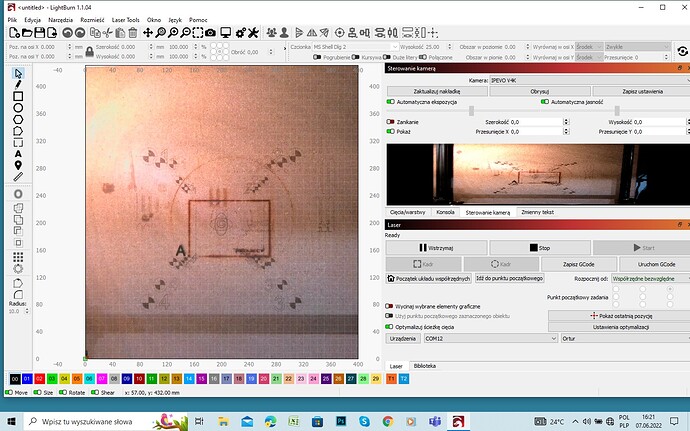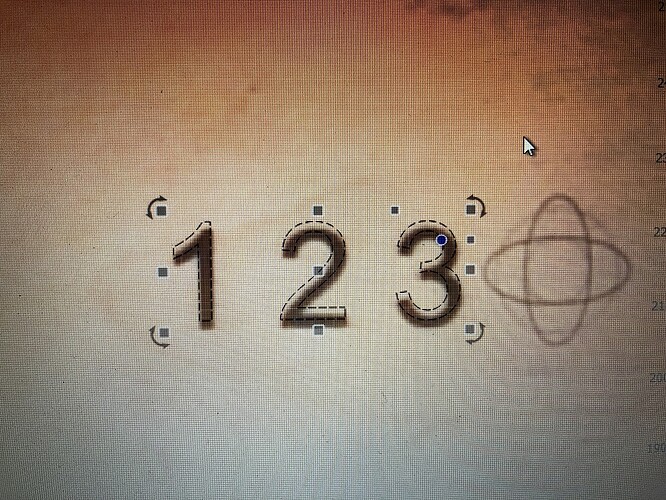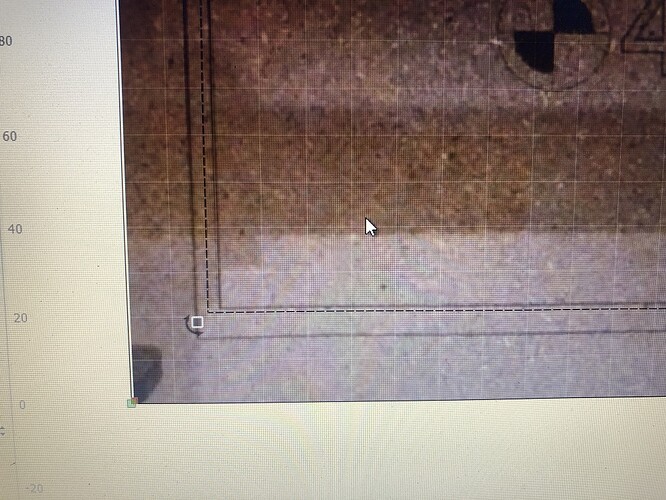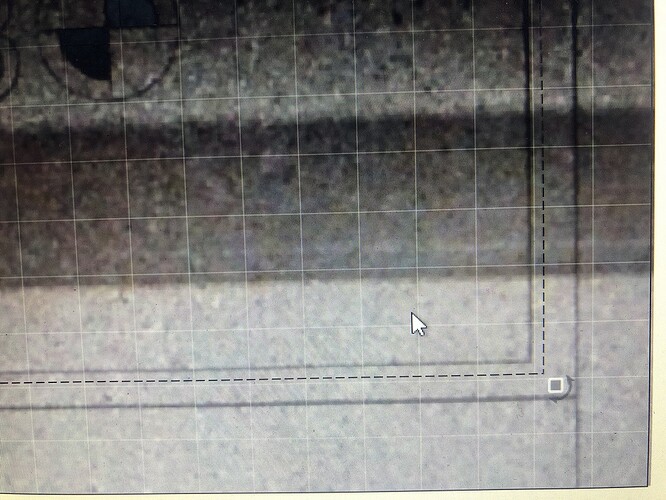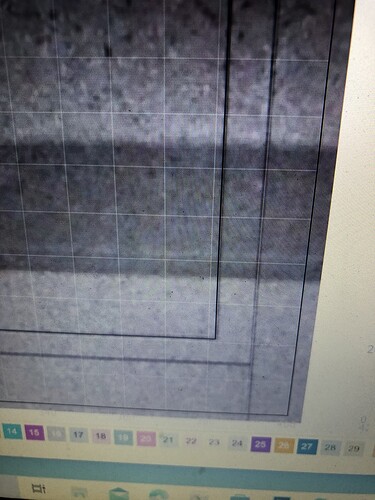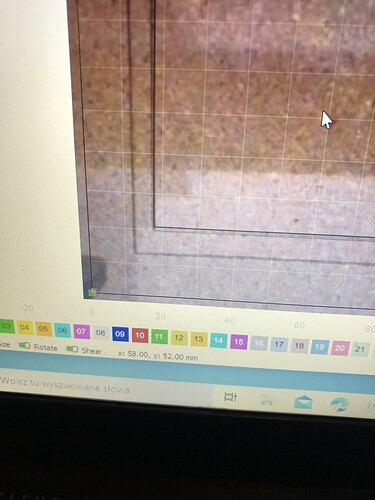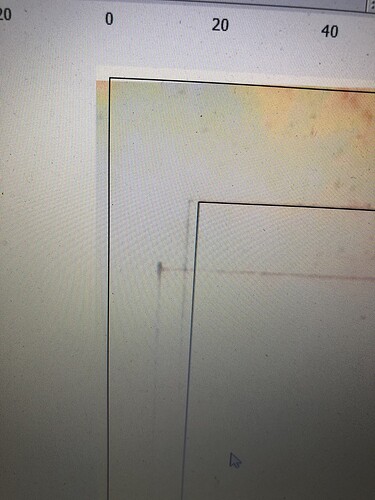Hello. I still have a problem with calibration. The engraver is not in the design area. I do everything according to the instructions. The camera is rigidly mounted, it does not move. My laser is ORTUR Laser Master 2. After adjusting the camera in the X and Y axes, I will move the project higher and it will not hit again.
Have you run the camera alignment procedure? And if so, did you have the target material at the same height as the material you’re currently using?
If no to either of these you should rerun alignment and make sure distance from camera to material is the height you will be using.
tests before the finished production are performed for trial, at the same height.
Did you actually go through the formal Camera Alignment process? I wouldn’t expect alignment to be that far off with a small bed following alignment. How large did you burn the alignment targets? You may want to increase the size of the area for the alignment targets to improve alignment accuracy.
When you went through Calibration what type of scores did you get?
If you cannot get any better alignment after proper Alignment procedure then you can fine-tune the alignment with the controls in Camera window.
I carried out calibrations on various sizes, smaller and larger, several times. All the time with the same result.
I want to make sure we’re talking about the same thing. There are 2 separate processes: calibration and alignment.
Did you go through these separate processes?
Yes, I know what you are talking about. I went through two processes
When you went through the alignment process, can you confirm the following:
- You engraved new alignment targets at the proper scale
- The material height for the targets matches your current material. I know you said yes to this before but I want to make sure that this was with fresh targets from the line above.
Have you tried using the controls in Camera window to fine-tune the overlay?
I did everything you write about several times. I tweaked the fine tuning in the camera window. After tuning it is fine, but when you move the engraving 10 centimeters higher, it is not correct
That means the tuning is incorrect. Have you corrected for width/height as well as placement?
How have you tuned it? I suggest you engrave a large rectangle that covers nearly the entire bed. That should allow you to get scale as well as placement tuned.
If you’re still having problems can you include a screenshot?
Can you explain the screenshot and what you’ve done?
Now I have done once again, calibrating the lens and aligning the camera. The two circles in the center came out almost perfect, I did an X 0.5 shift and then engrave “123” and it’s a miss.
What types of scores were you getting in calibration?
Engrave a large rectangle around the entire bed. Check for alignment and evaluate scale and position. Make adjustments in Camera Control window for width/height and X/Y. Recapture overlay. Repeat adjustment until engraved rectangle and rectangle in design overlap.
I think what may be happening is that you have a scale issue and just changing position may not be sufficiently correcting for the issue.
Are you able to adjust the width/height as well as X/Y Shift to get the image to match the design?
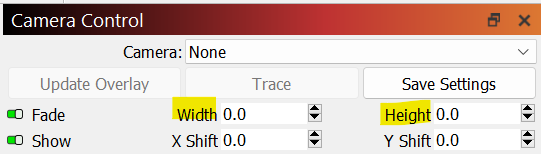
Image distortion likely means that your calibration didn’t go very well. What kind of scores did you get? How did you prepare the calibration pattern? You should try to glue the entire bottom surface of the pattern to a known flat material like MDF or foam board to help reduce any wrinkles or other distortion.
What kind of lens is on your camera? If distortion is inconsistent across the lens or the angle is extreme it can also have difficulty.
Can you measure how far off you now are? How closely can you align the design?
This topic was automatically closed 30 days after the last reply. New replies are no longer allowed.