Hey everyone! I pretty new to lasering and need some advice on utilizing Lightburn.
I’m in a new job with a company that has introduced a line of engraved acrylic nameplates to go with their products. Upon advice of a current woodworking friend, they purchased the Boss 1420. This friend has been very thorough and helpful in getting us started up, but we’re encountering a weird problem suddenly.
We’re using a custom template jig with the honeycomb and we spent an hour on the phone last Thursday dialing in all of our settings as well as XYZ coordinates. We saved the position under Saved Positions and used it all afternoon for cutting with no issues, and saved the Lightburn file before leaving for the day.
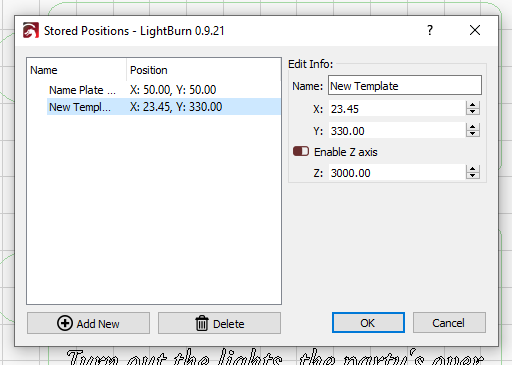
However, when I had more nameplates to run Friday, the template was gone from the dropdown and I had to meticulously dial it all in again! The only thing that was there was the old coordinate settings that we used previously. I doublechecked all the settings and resaved the file under a different name in a different folder, just in case.
Today I come in et voila - the Stored Position is gone yet again and I had to waste more time and resources dialing in the precise XYZ. This can’t go on. What am I supposed to do to save our settings? Running 0.9.21.