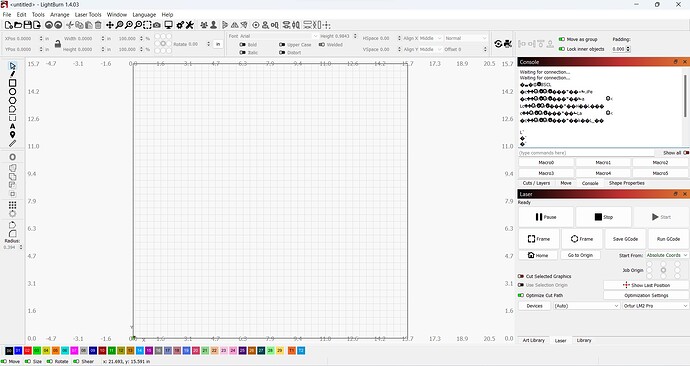Everything has been working fine, but now when I launch Lightburn my console fills up with a bunch of gibberish characters. This happens even when the usb cable is not connected.
Is there another serial device connected to USB other than the laser? If so, LightBurn may be attempting to connect to that device.
Nope. I do all my design work on my desktop, save it to my Google Drive, and then open it on my laptop in the garage where my laser is. There’s nothing else connected to my laptop.
If you’re getting this with nothing connected at all then I’d guess either a hardware failure or some sort of electromagnetic interference. Try a a different USB port and/or a different USB cable to see if that changes the behavior.
Physically check the port and check for dirt or corrosion.
It does it when nothing is plugged in
Although this isn’t part of your current problem, using remote file storage will eventually destroy a LightBurn project:
https://forum.lightburnsoftware.com/search?q=google%20drive%20loss
Hmmmm… I gave up and went to bed. When I woke up this morning the problem is gone. I’m glad it went away but its frustrating not knowing what caused it in the first place.
This topic was automatically closed 30 days after the last reply. New replies are no longer allowed.