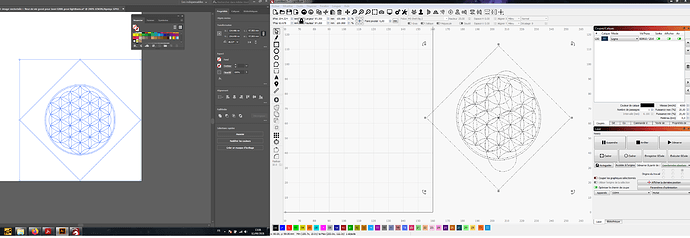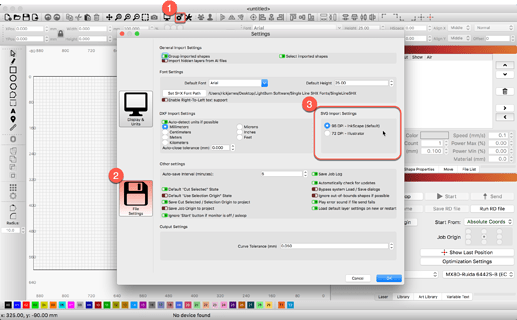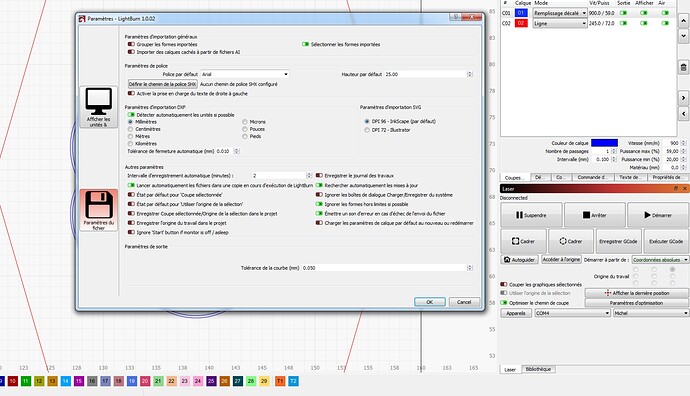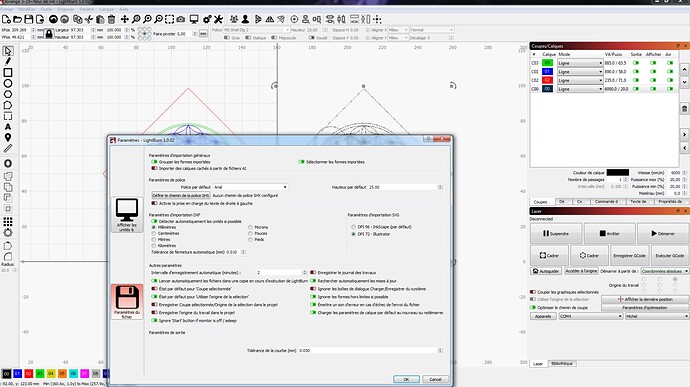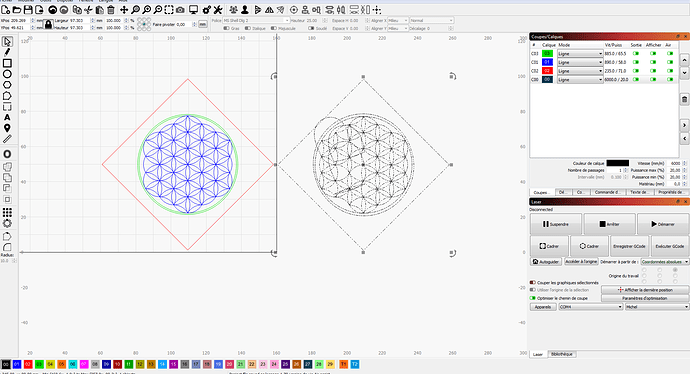Hello !
impossible to have a correct picture . I can copy and paste picture directly from Illustrator into Lightburn but bad original size report. Normally I export SVG file and work but at this time…
What do you think about? (please^^)
Lucas.
Heyy!!!
Hello friend! Thanks a lot to take time for me!!!
Yes setting was:
Try new import SVG illustrator file in Lightburn and…
same result same problem.
So I have import SVG with problem in Ligtburn copy the flower of life from illustrator to Lightburn (just not same size but can used for the follow)…
with this settings:
If you are willing, please post here or send the file to support@lightburnsoftware.com, along with a link to this post for context, and we can take a look.
Did you buy this file or create yourself? When you copy and paste from AI, do you get the odd loops you are showing, or only when you import that file?
I have create this file, and send you the 3 files from illustrator/SVG export from illustrator and lightburn file (with problem.
When copy/paste the flower from illustrator no odd loops appears…^^
Fixed for the next release.
This topic was automatically closed 30 days after the last reply. New replies are no longer allowed.