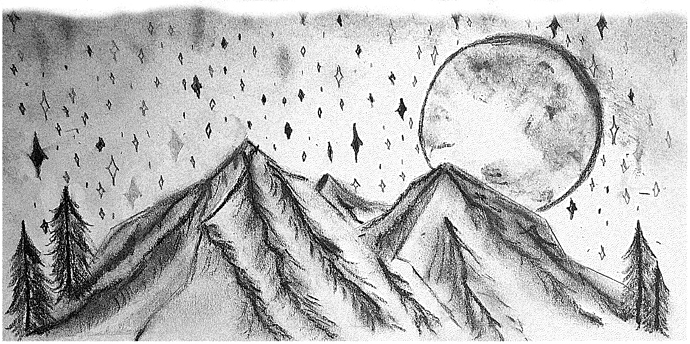New to LightBurn. Trying to burn my first image and I am getting a strange pattern in the output that is not in the input image.
This image is from the LightBurn screen:
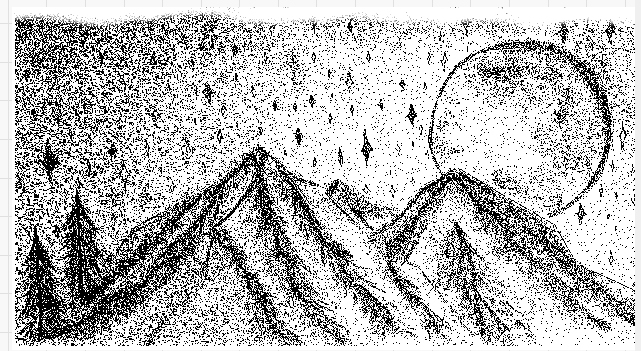
This image is the output:
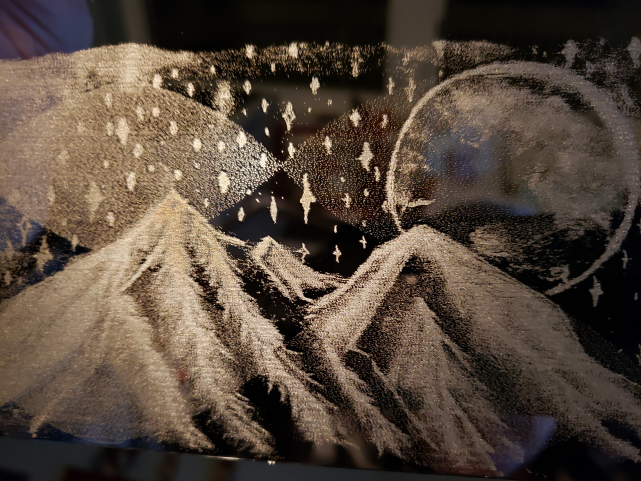
I have tried two version of the input file on both a mirror and wood and there is nothing in the input file and the pattern is always in the output.
You will have some closed shape that you can’t easily see due to the amount of artefacts.
Post the original file
This is the original image that will be loaded into LightBurn. If those background shapes - that cover the entire output - are there I sure don’t see them. Any ideas about how to get rid of something that you cannot see?
Those look like aliasing artifacts - an interaction between the PWM rate limit in GRBL and the speed you’re running the job, possibly. What settings are you using for the image?
900mm/min, 318dpi
You show an image from the LightBurn screen that looks really dotted - did you dither that outside of LightBurn? If so, you would need to use the Pass-Through switch in the image settings in LightBurn so it’s not trying to resample it for you - that could be part of the issue.
Thank you. Pass-Through was the problem. Thought I had turned it on but when I double checked it was off. I still need to test letting LightBurn do the dithering.
This topic was automatically closed 30 days after the last reply. New replies are no longer allowed.