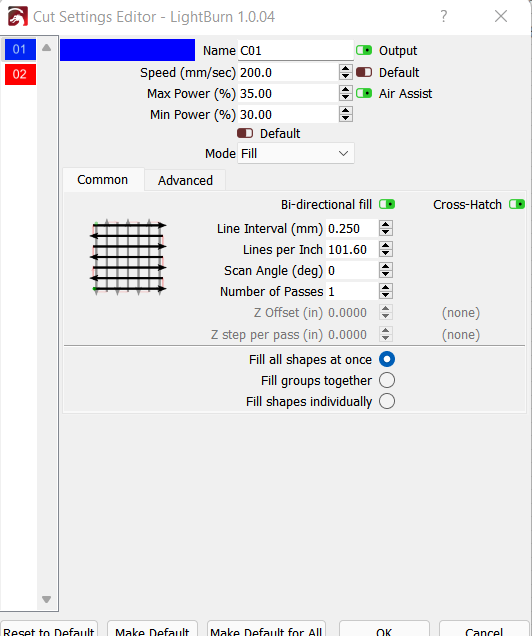An O-ring groove should be very easy to do. Shape dependant of course. Take a square for example, draw a circle in it and use the offset tool on the left to make the circle width correct for the O-ring.
Sometimes Lightburn cannot get the correct sizing i need in regards to tthe offset size, so for the same circle-in-a-square i mentioned above, i’d use Inkscape to make one single circle, then turn off ‘fill’ and set the ‘stroke’ size to the desired width. Then i’d select ‘stroke to path’ from the drop down menu and it would accurately space my O-ring width perfectly.
Even with my slight ramping issue i think an O-ring groove would be very easy to do if the o-ring grooved surface was to be sealed against something.
For my issue, i’ve done multiple tests on lots of different materials and i’m starting to come to a conclusion. The auto focus doppler on my machine can sometimes push some softer material down a little, causing out of focus burning effects. This has become apparent on anything that can bend or warp with heat from the laser, especially on straight, bordered engravings. Once that was noticed and solved, i realised that 500mm/s on intricate small engravings can sometimes drag vapourised material over the work. Lowering speed and power has helped a lot but i’m still getting ever so slight ramps.
Hopefully, with a lot more scrutinising/testing of the materials im working with, i’ll be able to get to where i need to be.
Oh, FYI. I’ve done scan offsets both in the negative and positive ranges, and realised that it just makes the edges fuzzy if you mess it up and that’s not the issue im having. Anyway, after hundred of squares burned and offset ranges messed with, it burns a perfect 10mmx10mm square now with all the lines in sync with each other.
Its most likely a combination of not knowing my materials well enough at the moment and also knowing exactly what happens when engraving in certain directions for prolonged periods of time. When i finally get to the solution i will of course post it here.