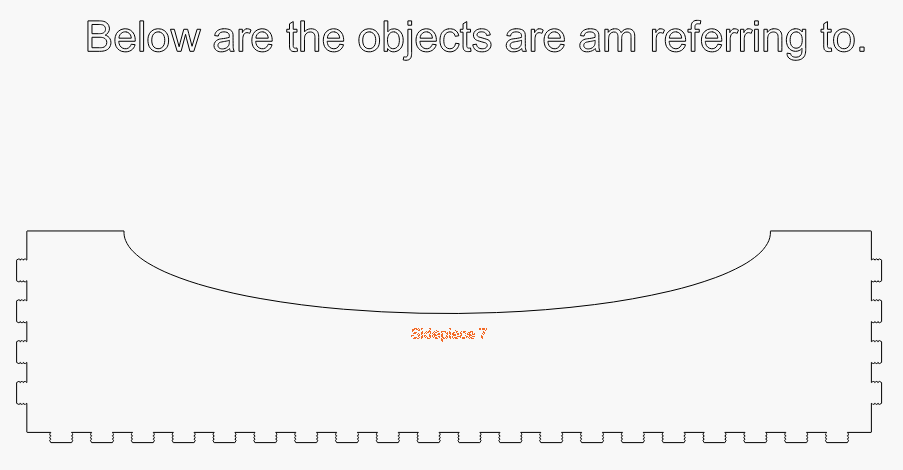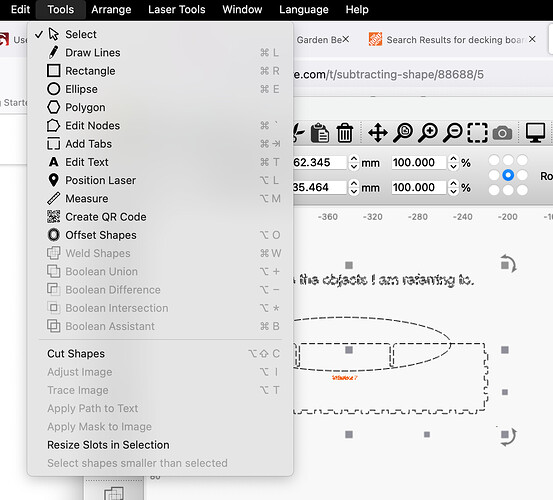Just starting using LB. I opened a file created by BOXES.PY. I wanted to modify one of the objects in that file using the Subtract Shape tool. I drew an oval and positioned it where I wanted it but the Subtract Shape tool would not work. Using shapes drawn in LB work but it won’t work using the shape created by BOXES.PY. Can someone offer some insight as to why this is and if there is a workaround to this.
I think it has to do with the fact that boxes.py uses some strange curls on their corners. Try to zoom a lot into your shape and check it.
…and LightBurn’s boolean operations don’t like it.
Can you upload the .lbrn file here for review?
Bernd is correct about the inner corners in default boxes.py shapes having loops but that shouldn’t prevent Boolean operations from working. By the way, you can avoid the loops by specifying “corner” for “inner_corners” setting.
Here it the .lbrn file.
DividerTray(1).lbrn2 (1.3 MB)
Appreciate the annotation in the file.
I’m not sure if I’m understanding the issue. I had no issue subtracting the ellipse from the base shape.
Is this what you had in mind?
For reference:
- Click base shape
- Add ellipse to selection
- Tools->Boolean Difference
When I select the two objects the menu choice for the boolean difference is dimmed. See below.
And many thanks for your help!
Seems to me you have more than 2 things selected. Note that the text is also selected.
Instead of doing this in a single selection I’d suggest:
- Select base shape
- Add ellipse to the selection
When I was originally trying to do this the text was not there. I accidentally selected it to show you. Your suggestion to select the base first and then the ellipse worked as expected. I am embarrassed to say that I thought I did that several times but apparently, I did not. Interestingly, objects drawn in LB can be selected together and the boolean difference will work. Also, choosing the undo command after applying a boolean reverse will undo the reverse and change the selection order if you perform the boolean reverse again.
Again, that you for you help!
It should also work with imported objects. It’s possible there are other items being selected. The status information at the bottom of LightBurn will show you how many objects have been selected. In this case perhaps the label “Sidepiece 7” was also added to the selection?
This topic was automatically closed 30 days after the last reply. New replies are no longer allowed.