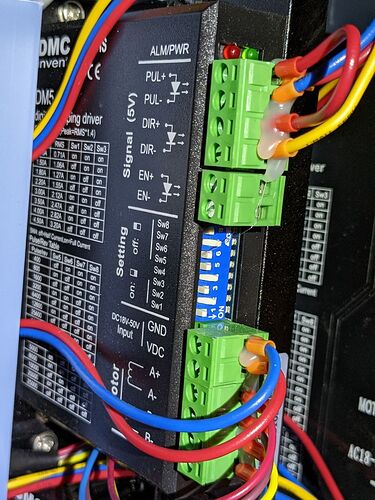I have a ruida contoller
The issue I have is that at seemingly random times the scale of my X axis changes to 50%.
The step count per unit on my X axis has halved. So the controller thinks its at 1300 but its sitting at 650 the lightburn interface tells mee 1300 as does the coordintates on the controller display.
If I restart the machine a couple times this will reset and I can continue. I have gone through configuring the axis but after a while it resets itself and then I get a double the desired steps per unit.
The error occurs in the middle of a cut and sometimes after a “project” the machine homes but then it only comes back half way for the next project (I mean that I have pressed start), so it starts cuttin gthe material in an unexpected place…
I often see the issue when I am cutting off a series, say 100 circles or simiilar. However this is not exclusive, it happens with images too and sometimes when I power up the machine it has the issue right out of the gate.
I never get memory errors or any other error for that matter.
I generally run via network but just to check I used the USB connection and got issue there too.
I have not updated the firmware.
It has never happened to the Y axis.
It is always the X axis and it is always 50%
All my files are drawn in lightburn.
I have the issue for a while now so its been over a couple updates of lightburn.
I am open to trouble shooting ideas or if someone else has this issue.
I have have had this happen from time to time over two years, but more recently it happens every session.
Thanks for any input