When Moving laser head to certain position using jogging arrows, I did hit Spacebar key… Machine started laser job, suddenly!
I was positioning laser head, with selected items, to work with Frame command.
Reviewed HotKeys mapping to see why I did started. Space was not mapped as “Start Laser”.
Machine Sculpfun S30 33W GRBL, Lightburn 1.7.R15
Windows 10
USB Hardwire connection
Settings: " Start from Current Location", “Cut Selected Graphics” “Use selection Origin”, “Optimize Cut Path”
It could be a hazardous issue here…
Thank you for your prompt response…!!
Did not work, but I found something else…
By doing “Spacebar” stroke, it does repeat last command executed with the mouse click.
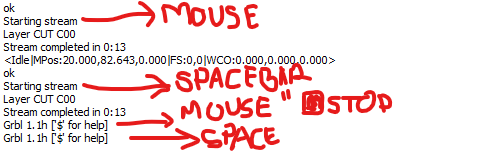
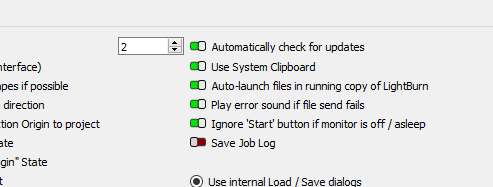
If last mouse click was on PLAY, it will execute it againg after SPACEBAR key pushed…
I did also with FRAME, started with mouse click and then repeated with SPACEBAR stroke…
For testing try this…
Without laser connected (turned off), mouse click any of the options in “LASER” tab… eventough you may receive an error message…
Then after, hit “SPACEBAR” key… It will repeat last action executed…
I understand what you mean.
This is not unusual on all Windows programs - you can tab across the button and the one highlighted can be spaced - entered to activate.
I am not sure it can be prevented without adding unexpected behaviour elsewhere.
This used to happen on laptops when “wake from sleep” usually is a smack on the SpaceBar. Hence why that setting exists.
We would need to have a Dev comment, but I think given the exceptional nature of the space bar press on such specific circunstances it might not be something that can be easily prevented.
I see that… It has been a “feature” since windows started, I do remember… Noticed that Tabbing will not select START option, only gets on by clicking on it, and if it was last clicked, then Spacebar would activate it again.
Possible there is one solution, that is changing activation by Double-Clicking only…
By now, to avoid another missfire, after finished running, I do click anywhere else on Lightburn to avoid Spacebar stroke activation on “PLAY”…
Have a nice day!
Quite possible - but slightly outside my knowladge.
It tends to always be More complicated, than it looks ![]()
Lets see if the Dev team can shed some opinions.
Anything’s possible… but not necessarily doable in a particular framework. Maybe you can trigger a focus loss after the onclick event, but in any case…
Turn on “Enable job checklist” (and enter something in the checklist text box so that it actually works) in Device Settings.
I just tried a little research and discovered finding the solution will not be so easy. I even checked in the Windows System settings with no luck. It is definitely a Windows thing and not Lightburn. And yes, it can be a safety hazard.
Application Keyboard navigation is a core function of Windows - Of course getting less and less use - as we find with Keyboard shortcuts use %, but still is core feature.
There might be ways to “block” it on sensitive parts of Lightburn or even maybe a couple Important Buttons.
But I am 99% certain if we do - there will be someone that uses a keyboard spacebar as a “foot pedal” to engrave again ![]()
That is a good solution for now… Looking forward to implement on Rev 1.7 thuogh could not find it…
Has Checklist option changed to new location?..
Windows itself (or MacOS) is the thing that’s handling this. Once a control has the keyboard focus (from clicking it or Tabbing to it) pressing the Spacebar will trigger the button - That’s normal Windows behavior.
It’s also something many users actually rely on - I took away the ability to do that at one point and got yelled at by a lot of people who regularly use the space bar to re-trigger repeated jobs. If we do anything with this, it would have to be an optional toggle.
FOUND IT…!!! It is hidding General Options Section…
That is okey and yes, I understand whom may find it usable…With check list enabled, that would be good enough as safety barrier for hobbiest like me… Thank you for your support… Great application!
I’m adding a toggle to disable the keyboard focus for the start button, but yes, the job checklist is a good workaround.
Looks like the tab order of controls in that window might need updating while you’re in that area of the code.
“that window” ?
Sorry, I meant the tab order of the controls located around the Laser ‘Start’ button control. The indexes go from ‘Pause’, to ‘Stop’, ‘Frame’, ‘Frame’, ‘R GCode’, ‘Home’, ‘Go to Origin’, ‘Start From’, through the remainder of the controls below, back to the top and through the controls in the Cuts/Layers and then back down to ‘Start’ and then ‘Save GCode’.
That is, the ‘Start’ and ‘Save GCode’ controls aren’t indexed in the tab order after ‘Stop’ and ‘Frame’, respectively.
Fixed for 1.8.
This topic was automatically closed 30 days after the last reply. New replies are no longer allowed.


