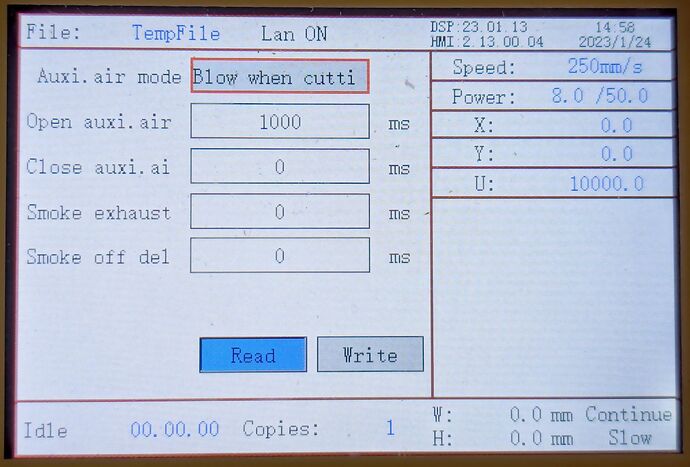Turns out there’s a setting for that:
Menu → Para Setting → Auxi Air
Set it to blow when cutting:
Remember to click the Write button, too. ![]()
The 1000 ms delay lets the wind reach the nozzle before the laser head starts moving to the beginning of the cut.
On my Ruida KT332N controller, it’s called AUX.AIR, although WIND seems common. Given the variety of controllers, it may be called nearly anything with the options hidden nearly anywhere.