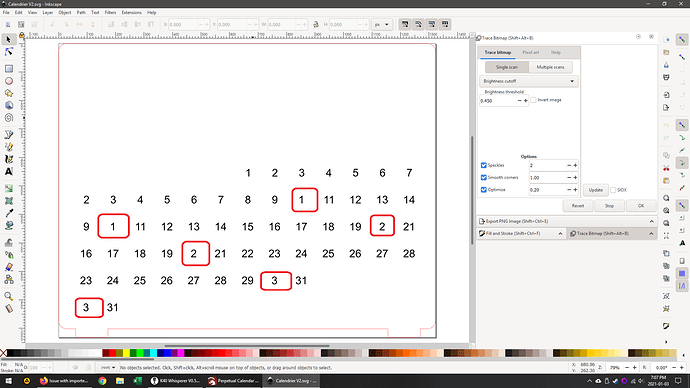If you had quoted the numbers, they’d export exactly as is.
Using serial numbering, 0 is a reserved character, telling the system you want to export leading zeros, and the letters d and h specify a digit placeholder for decimal or hex numbers. So if your text was:
0dd
That means, show leading zeros, and output two decimal digits, so you’d get 00, 01, 02, … 98, 99, 00, 01, …
If you put single quotes around it, like this:
'0dd'
That means, “this is exactly what I want in my output, so don’t touch it.” and it would output 0dd exactly as you wrote, so you can use this to do things like this:
'Your 0-day serial number is:' 0dddd
And that would spit out:
Your 0-day serial number is: 0037
(or whatever the serial number was)
All variable text fields are evaluated when you preview, run the job on the laser, or export to a file, so it can be used to generate serialized data even if you don’t use LightBurn to run the files. (EZCad users can do this, for example)