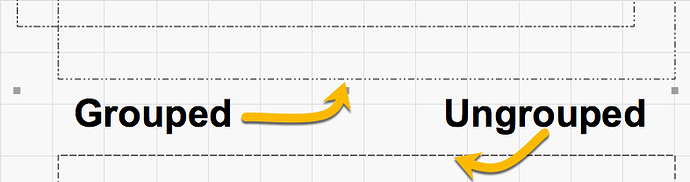I have an SVG file where I’d like to break it up into two layers so the outside is cut and the inside is scan - how do I accomplish this?
Import the file into LightBurn and then ‘Ungroup’ it, this may require ungrouping a couple of times depending on the file and how it was generated from the original design tool. Grouped objects can be identified by a “dot dot dash” marque. The ungrouped objects will have a “dash dash” marque.
Then select the objects you want to move to a different layer and choose the new layer using the color palette at the bottom of the main window.
You can then set your desired cut settings from the ‘Cuts’ window or double-click the desired ‘Layer’ in the ‘Cuts’ window to expose the more detailed options in the ‘Cut Settings Editor’ window.
1 Like
This topic was automatically closed 14 days after the last reply. New replies are no longer allowed.