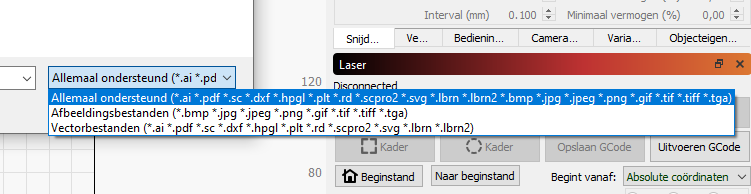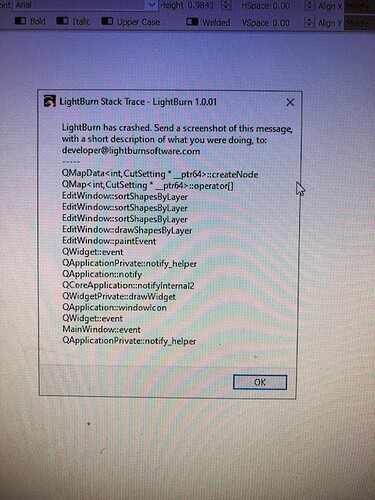Hi! Imade a SVG file in Inkscape, placed it on my esktop. I open lightburn go to open file click on desktop and can’t find the file. If I go to my deskop click o the SVG file and copy then got to lightburn click paste aand lightbunr crashes. Need HELP.
You should be able to open it. When the file selection window opens change the file type at the bottom of the gui to the list you need, just like importing.
You might want to post your file here or a link to it. There are some options in Inkscape when exporting in that format can effect this also. Some of these file types don’t carry some kinds of information with them…

Thank you for reporting this. LightBurn should not crash. Please send this SVG, include a link to this post for context, to support@lightburnsoftware.com, so we can take a look. 
This topic was automatically closed 30 days after the last reply. New replies are no longer allowed.