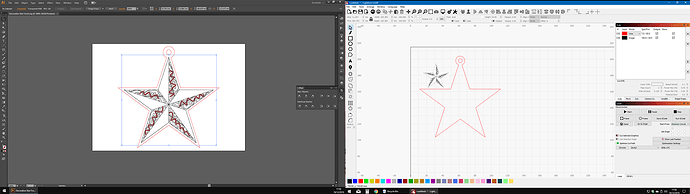Hi, hope someone can help.
When I import an svg containing images and vector shapes, they no longer align (nowhere near). I have imported the same file in illustrator and other software and there is no issue.
Any ideas?
Thanks
Chris
Hi Oz, the original file was created in Affinity Designer, ( It wont let me upload an svg here to show you).
When I re-save the svg in illustrator it works fine. must be some aspect to the svg file that Affinity saves but illustrator doesn’t.
switching between Affinity and Illustrator would be a pain… if only illustrator did vertical centred text…
Can you email the original SVG and the re-saved one to developer at lightburnsoftware dot com? Zip them so the email client doesn’t do anything dumb with them, and I’ll have a look. I’ve seen issues with Affinity files before - they use parts of the SVG spec we don’t see in the wild very often, so I suspect I know what this is already, but a file sent will confirm it.
I have a similar problem. Exported as a PDF and Lightburn could import it correctly.
Also using Affinity designer to create the files?
Yes. I can mail you the file if you need more research material.
The file has engravings and cuts. After the import half of the vectors are about a quarter of the size and all appear to be engravings. I tried to change them to cut and noticed that they are imported as an image. Very strange.
And I have tested it with Inkscape and it could import the file.
This topic was automatically closed 30 days after the last reply. New replies are no longer allowed.