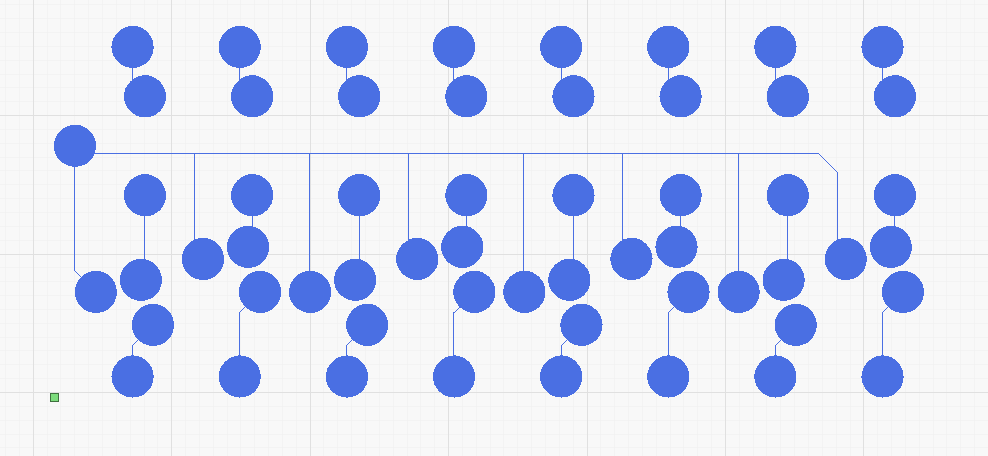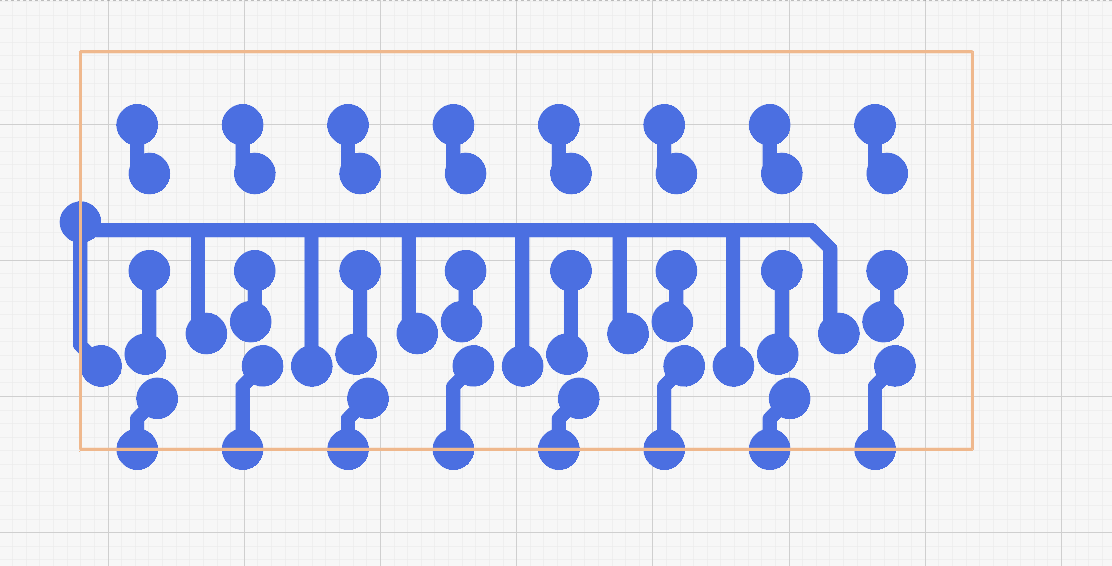I need to get my converted SVG’s from Gerberfiles correctly imported.
Gerber conversion to SVG looks OK in browser but imported only simple lines.
How can I show pictures here?
Try using this button to upload your pics.
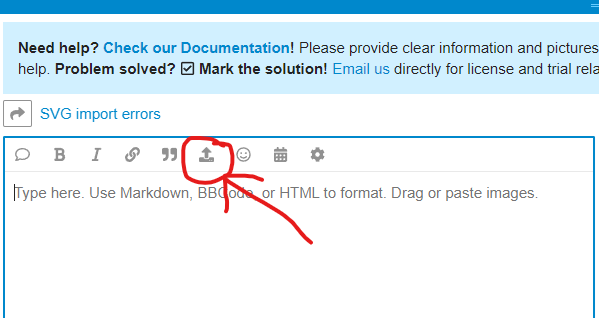
Hope this helps. ![]()

This is how Gerberis imported to GerbView and from there converted to SVG that is OK in browser but just garbage imported to LightBurn
This has come up a few times. If you have InkScape you can use ‘Stroke to Path’ to convert the outline of the stroke. Similar functions are available in other vector editing programs as well.
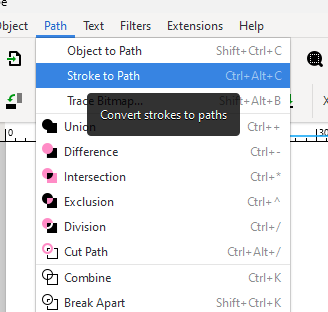
That’s it! Now you just need to weld/boolean the sections together. You should be able to do this in LB or InkScape.
That is over my paygrade ![]() How to do this in LB?
How to do this in LB?
If you can attach your SVG file here it will make it easier.
There is a miss alignment on board outline (Gerber file not correctly generated)
I should have realised from previous times that these files are generally very messy!!
I tried it in InkScape but wasn’t very successful. That might be because I’m not that proficient in that particular application though. I’m sure someone with more experience in InkScape would have had no problems.
I did manage to tidy it up in LB with a combination of ungrouping, deleting duplicates, deleting open shapes set to fill, manual deletion of remaining spurious entities then going round manually welding. You could also export from your PCB as an image or convert your SVG to an image then trace that in LB but the results aren’t as good.
Hope this helps.
PCB.lbrn2 (58.5 KB)
Thank you Marcus for your effort. I have done this the image way but it is just too many steps.
Cheers Bengt
I have to agree that it’s far from ideal but as far as I know there are no shortcuts in these cases.
This topic was automatically closed 30 days after the last reply. New replies are no longer allowed.