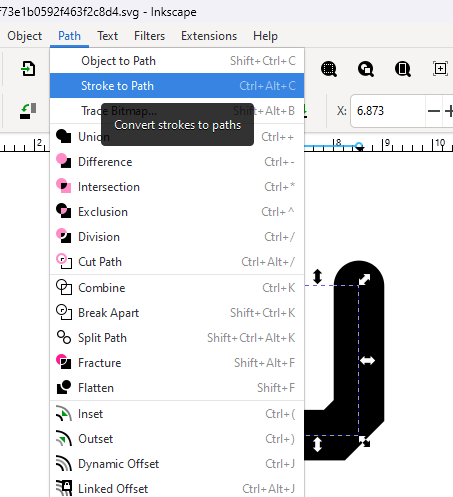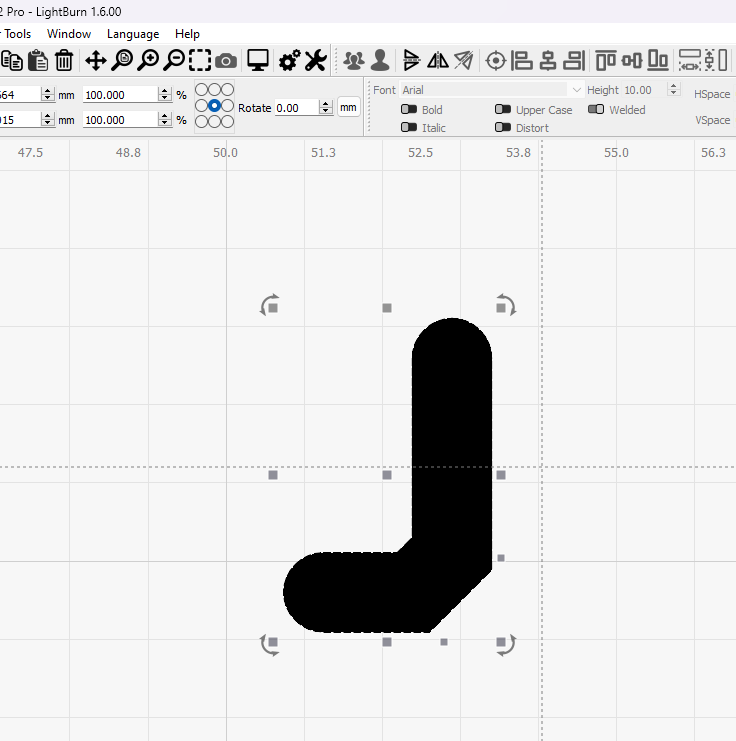Hello
i wanted to import a design i exported from my PCB EDA software as SVG
on closer inspection it contains 3 different object types. <rect <polyline and <circle.
rect and circle work fine but it wont import polylines at all
a example svg file with just a polyline inside:
its code looks like this (had to remove all < symbols otherwise the text wouldnt be visible…?!)
svg xmlns="http://www.w3.org/2000/svg" xmlns:xlink="http://www.w3.org/1999/xlink" width="35.103mm" height="61.976mm" viewBox="4009.9 3475 138.2 244">
title>/title>
style type="text/css">
*[layerid="1"] {stroke:#000000;fill:#000000;}
*[fill="none"] {fill: none;}
*[stroke="none"] {stroke: none;}
path, polyline, polygon, line {stroke-linecap:round;}
/style>
polyline points="4043.445 3629.1922 4043.445 3639.055 4041.5 3641 4036.9568 3641" stroke-width="4" stroke-linecap="round" fill="none" layerid="1" net="GND" id="gge2008" locked="0" />
/svg>
the svg should look like this (zoomed in)

but nothing gets imported into lightburn at all.
when i add another object like rect or circle to the code, it only imports that piece, nothing else.
please add polyline support to svg import.