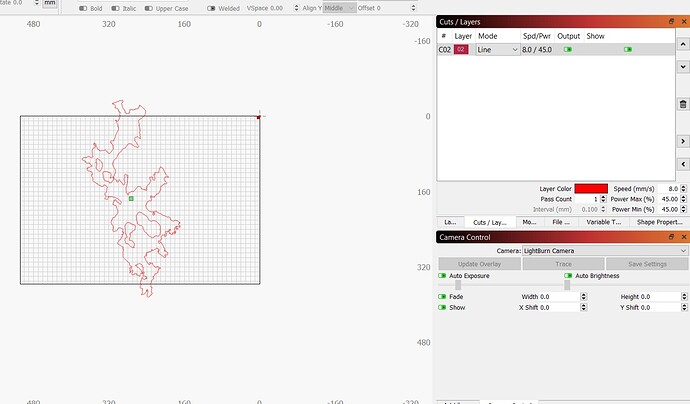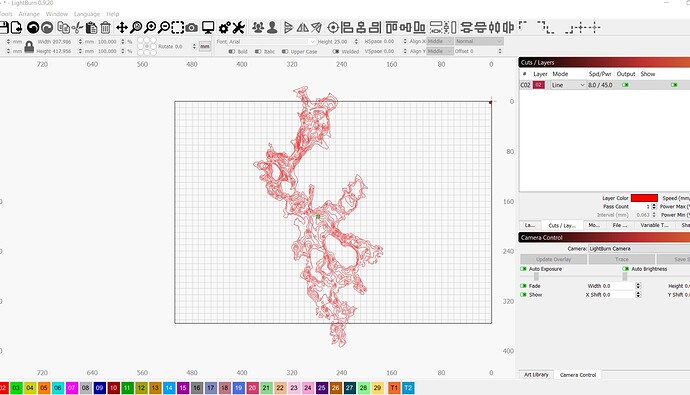I’m not sure if this is the right spot, but I’ve searched and seen some topics dealing with SVG file types but no answer to this one.
Full disclosure, I’m not an Adobe Illustrator user, the customer is forwarding us the SVG. First we had an issue with the .AI file she sent - it only imported as one of the 5 layers she needs (layer 6), despite on her end having all the data in it. OK, so I asked for it in SVG form. She sent the 5 layers, each as a separate SVG… except this time no matter which layer I open, ALL the data is there - as in all 5 layers and it’s all colored in the “red” layer in Lightburn so I have no way to separate the intricate shapes out.
Anybody experienced this? Is it something I need to tell her to do differently in Adobe or a problem on my end? We’ve imported SVG files before that have several layers, and those layers import into Lightburn with different colors assigned no problem.
I’ve attached a couple pics, I can clarify if needed. The screenshot with what appears to just be an outline is the AI file import, and the one with lots and lots of lines inside is the SVG import (but all red!)