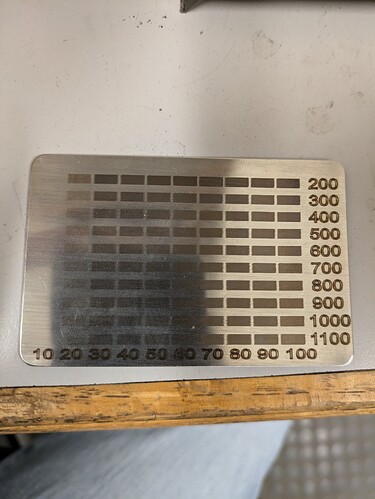When I first started using the laser I had the firmware set to GRBL-M3 (1.1e or earlier) I ran a color palette test in a stainless blank. Everything worked like it should from what I’ve seen.
I then switched firmware to the creality falcon 2 that came with my machine and now it seems like the power has been cut in half at least. I have my s value max set at 1000 under device settings and machine settings. No matter what I try, I can’t get the power to come back
You should have been using the GRBL device type for the correct software protocol. GRBL-M3 is for older controllers that do not have variable power capability. What you likely saw previously was a Constant Power output. Here is a link to the GRBL information.
Ive checked everything in that document and everything seems right but still low power. I used Lasergrbl program and was able to cut 1/2" plywood no issue but on lightburn, speed set to even 300mm/m, power max % 100, and 100 power scale, it wont even cut through 1.5mm basswood without making 3 passes. I really have no idea what is going on, ive watched countless youtube videos, read the lightburn documents, tried changing settings around, reloaded firmware into the laser and base, still the same issue. Here is a copy of my my machine settings from the console.
$0=10
$1=250
$2=0
$3=4
$4=0
$5=0
$6=0
$10=1
$11=0.010
$12=0.002
$13=0
$20=0
$21=1
$22=1
$23=3
$24=2000.000
$25=4000.000
$26=20
$27=5.000
$30=1000.000
$31=0.000
$32=1
$100=80.000
$101=80.000
$110=25000.000
$111=10000.000
$120=500.000
$121=500.000
$130=400.000
$131=400.000
$150=1
$151=4
$152=30
$153=0
$154=0
$155=0
$156=0
$157=1
$158=1
$160=1
$161=8.00
Not sure what this means. Can you create a new Device and select GRBL as your controller type from the list? Then run a test to see what happens.
My laser came with a SD card with the software for my laser, it shows up as GRBL Creality Falcon 2. I have a device created for GRBL and im running the same color pallet test now and it seems to be working a lot better now. Ill post a pic once its done. Thanks for the help!
This topic was automatically closed 30 days after the last reply. New replies are no longer allowed.