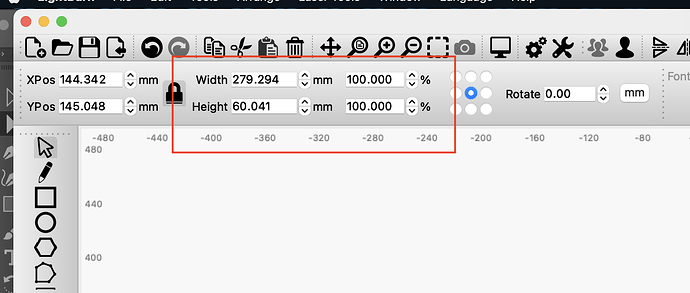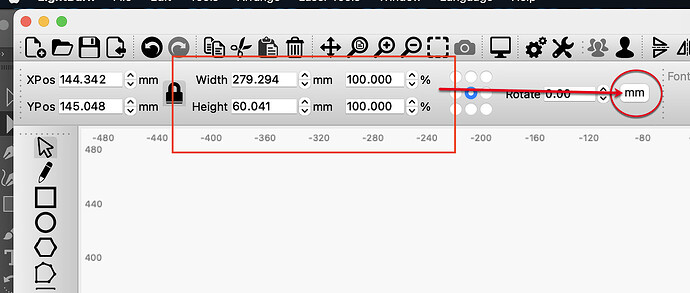Hey Siri easy way to switch between inches in millimeters? Lotta cases to work in both I like the absolute of millimeters but most of the things here in America are set in inches so when designing it would be really nice to switch back-and-forth maybe with a key stroke let me know if there’s something to the effect to make it easy to switch back-and-forth.
You can be in mm, enter .5" and it will convert… this is an alternative to @Rick method.
Most of the entry fields work this way, but some times new code additions are lacking these…
Good luck
![]()
Thanks for the reminder @jkwilborn. Yes indeed, does conversions, and more. ![]()
LightBurn 0.8.07 Announcement - From Oz, December 14, 2018
Equations:
This one is a pet project of mine: LightBurn’s X & Y position, width, height, scale, and interval entry boxes now support expressions and units. What does this mean for you?
If you type 1/2in, and you’re in mm mode, it’ll turn into 12.7. If you’re in inch mode and type 1/2in, it’ll become 0.5. You can use ft, cm, in, or mm, along with normal math symbols and parenthesis (*/-+). You can combine them, so entering (1/2in + 3mm) * 2.5 + 1ft is valid. You can type 1/300in in the interval box to have it convert “300 lines per inch” into an interval for you. This should make working in mixed units easier.
Over the next release or two I’ll be replacing other number boxes with the new equation entry box, but it’ll take a bit of time.
And as Jack points out, the work on these enhancements continues.
Awesome, thank you!
This topic was automatically closed 30 days after the last reply. New replies are no longer allowed.