Hi Bo and Rick… so I grounded the laser tonight. There is no chance static is playing a part …at least I feel pretty certain… I grounded both arms on the laser to a solid ground and metered it to be certain it was in fact grounded, and it is. I am trying to do a grey scale of the 3d bee Jpg and tried a couple of times tonight. Both times it quit not long after the job started and I am seeing the following:
ok
Starting stream
Layer C00
Job halted
Stream completed in 0:20
ok
ok
ok
ALARM:3
Reset while in motion. Grbl cannot guarantee position. Lost steps are likely. Re-homing is highly recommended.
ok
Grbl 1.1f [’$’ for help]
[MSG:’$H’|’$X’ to unlock]
[MSG:Caution: Unlocked]
ok
Starting stream
Layer C00
fx��fx
fx��fx
fx��fx
fx��fx
fx��fx
fx��fx
fx��fx
On the 2nd run I got something similar  ok
ok
Project loaded in 70 milliseconds
<Idle|MPos:0.000,0.000,0.000|Bf:15,127|FS:0,0|WCO:0.000,0.000,0.000>
ok
Starting stream
Stream completed in 0:00
<Idle|MPos:0.000,0.000,0.000|Bf:15,127|FS:0,0|Ov:100,100,100>
ok
Starting stream
Stream completed in 0:00
<Idle|MPos:0.000,0.000,0.000|Bf:15,127|FS:0,0>
ok
Starting stream
Stream completed in 0:00
<Idle|MPos:0.000,0.000,0.000|Bf:15,127|FS:0,0>
ok
Starting stream
Stream completed in 0:00
Starting stream
Layer C00
fx��fx
Job halted
Stream completed in 1:24
ALARM:3
Reset while in motion. Grbl cannot guarantee position. Lost steps are likely. Re-homing is highly recommended.
ok
Grbl 1.1f [’$’ for help]
[MSG:’$H’|’X' to unlock]
[MSG:Caution: Unlocked]
ok
Starting stream
Layer C00
Job halted
Stream completed in 0:20
ok
ok
ok
ALARM:3
Reset while in motion. Grbl cannot guarantee position. Lost steps are likely. Re-homing is highly recommended.
ok
Grbl 1.1f ['’ for help]
[MSG:’$H’|’X' to unlock]
[MSG:Caution: Unlocked]
ok
Starting stream
Layer C00
`fx��`fx
`fx��`fx
`fx��`fx
`fx��`fx
`fx��`fx
`fx��`fx
`fx��`fx
Job halted
Stream completed in 12:27
Grbl 1.1f ['’ for help]
ok
Grbl 1.1f [’$’ for help]
Starting stream
Stream completed in 0:00
ok
Grbl 1.1f [’$’ for help]
[MSG:’$H’|’X' to unlock]
[MSG:Caution: Unlocked]
ok
<Idle|MPos:0.000,0.000,0.000|Bf:15,127|FS:0,0|WCO:0.000,0.000,0.000>
ok
Starting stream
Stream completed in 0:00
<Idle|MPos:0.000,0.000,0.000|Bf:15,127|FS:0,0|Ov:100,100,100>
ok
Starting stream
Stream completed in 0:00
<Idle|MPos:0.000,0.000,0.000|Bf:15,127|FS:0,0>
ok
Starting stream
Stream completed in 0:00
Starting stream
Layer C00
`fx��`fx
`fx��`fx
`fx��`fx
`fx��`fx
`fx#+
`fx��`fx
`fx��`fx
"x���ok
Job halted
Stream completed in 33:38
Grbl 1.1f ['’ for help]
ok
I slowed the speed to 1/4 of the first job when I ran it 2nd time just in case …did not help…is there something else I may be missing?
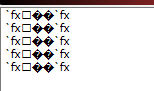 and on another run I see this
and on another run I see this 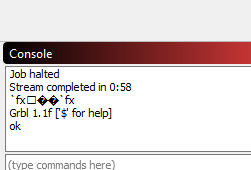
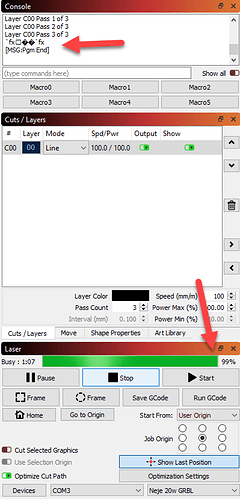
 I was attempting a 3d image …got about half way up the image and laser moved to left with the following showing on the console
I was attempting a 3d image …got about half way up the image and laser moved to left with the following showing on the console 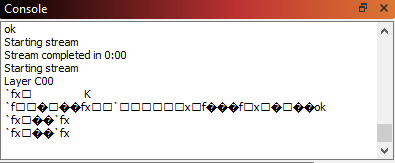
 Thank You I will now go and research the term and how to correct for it…
Thank You I will now go and research the term and how to correct for it…