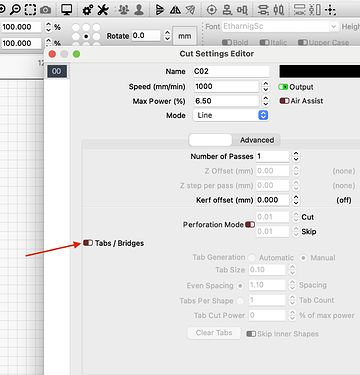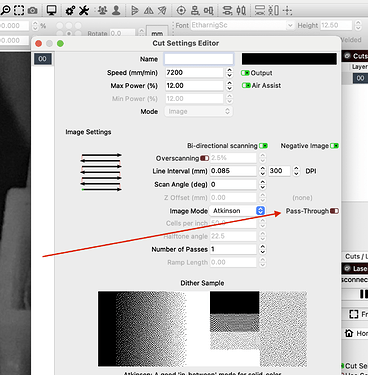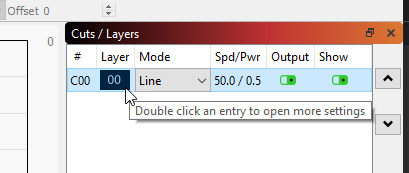When I first starting using Lightburn, my tab settings were on when I went out of Beginner Mode. I was able to find the Cut Editor and turn off tabs. I updated my Lightburn with the last update and my tabs are now on again and I can’t find the Cut Editor to turn them off. Can someone advise me on how to find it again? Also the location of the ‘Pass through’ for doing photos created in PhotoGrav? Thank you in advance for taking the time to help the newbie.