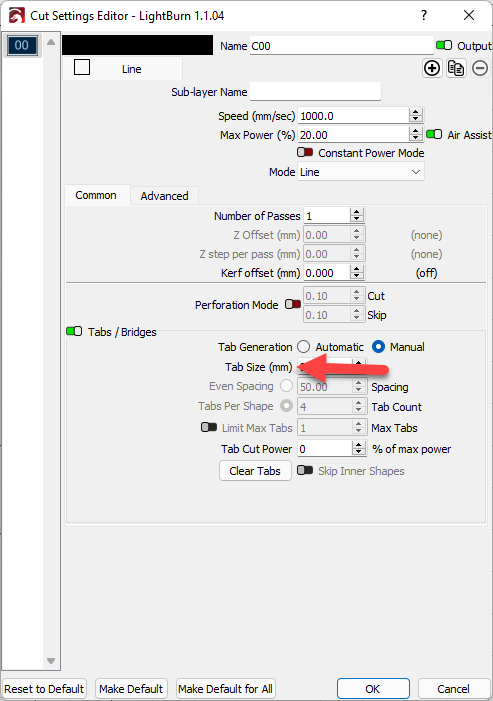I found that when selecting a size for the tabs, if for whatever reason I change the units from ANSI to metric or vice-versa, the size of the tab remains in the original system. However after going back and forth between the units, then the tab size shows the correct size. For example, I set the size to 0.2mm, changed the units to ANSI to build a base in inches, and then went back to metric, and did the cut job. The tabs ended up being about 5mm. I think the most friendly and straight solution it would be to add the units system in the tab section of the editor.
Thank you.
This is very interesting and unexpected. I will attempt to replicate results.
I am unable to reproduce this in the preview window.
Does this discrepancy only appear in the engraving?
I didn’t check on the preview window. Certainly appears in the engraving, and if I check the layer window, I will see that the number there does not match what it should be. I will try to reproduce it again, as I made the corrections in my files already, and log the exact sequence I follow for this to happen and for you to reproduce it. Will keep you posted, including screenshots.
I think I found the problem. I set the units to ANSI to make a box the size of the base table. I imported the shapes, and defined the tab size in mm. Then, I changed the units to mm, and as expected, LB recalculated the tab size to mm, producing the tabs bigger. As I said, showing the units in the Tab setup area would help to avoid the problem. Anyways, nothing wrong with the sw. Thanks a lot. Kind regards
Great!!! That will be very useful.
This topic was automatically closed 30 days after the last reply. New replies are no longer allowed.