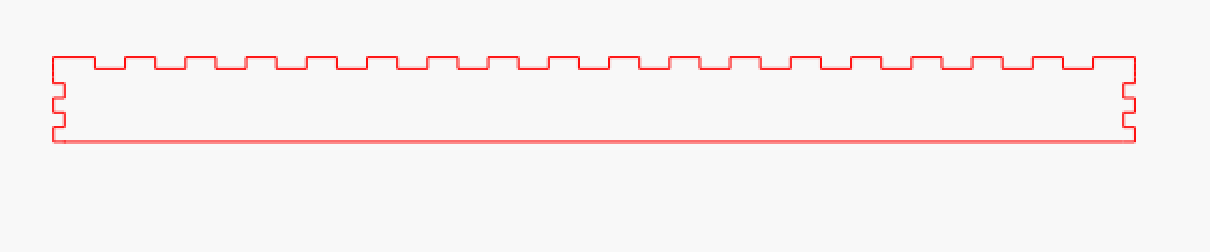I need help please. I have constant problems with always 1 or 2 tabs not welding. 3 upgrades ago I just copied the design into a new window, and it welded without any problems. It was the quickest way to fix the problem. Unfortunately, with all the new upgrades that do not work anymore. I flipped the tab both vertically & horizontally, copied a new one, created a new one with no luck at all. The one tab (4th from top left) just does not want to weld, doesn’t matter what the heck I do. Sometimes if you change 1 then the rest do not want to weld, and I did not even touch them. What am I doing wrong because this is wasting a lot of my time? File attached.
Jig Shelf Test.lbrn2 (10.7 KB)
I’ve noticed non-obvious welding behavior when trying to weld multiple shapes.
Try this:
- Select all
- Weld
- Ungroup shapes
- Select all
- Weld
Repeat until all shapes are welded. Alternatively, do 2 shapes at a time using Union.
If it’s some time consuming work you have, go back to the last working LightBurn version, just install the old version over the new one. It takes 2 minutes and you are back in business.
It is your file I have used and use the boolean operation/weld - without problems. Can you describe your problem in another way?
Bernd.dk, thank you for this tip, it worked. Never realized that I can ungroup and weld again. Much appreciated, thank you.
It’s probably more @berainlb you have to take for the tip.
But as I wrote, I do nothing but weld with your file, I could not even see a mistake with your shape.
But, as long as it works again for you, that’s fine.
This topic was automatically closed 30 days after the last reply. New replies are no longer allowed.