I have downloaded V1.2.03. After adding art file to work space highlighting it. Can’t assign layer to parameters from clb files.https://photos.app.goo.gl/VJzAp1xQudj9XDN7A
You need to expand one more level, you are not at the actual parameter in the library yet:
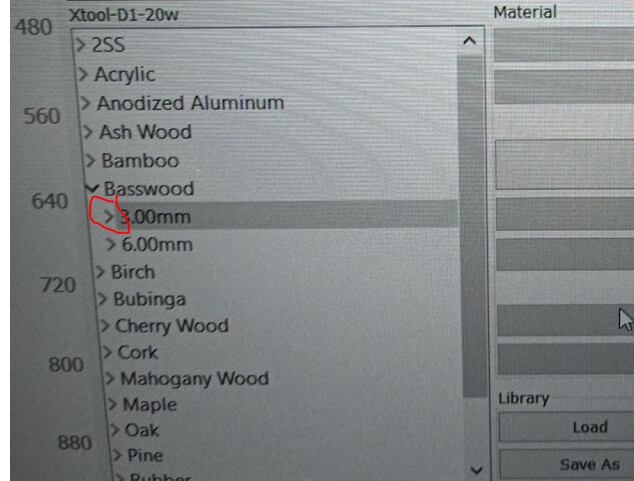
I opened the tabs further. The cut works to assign. The engrave light and dark do not let me pick the assign button/tab.
Not being able to see your library, I would have no idea from there. You’d need to provide more information, screen shots of the library entries in question, etc.
You’re trying to assign raster engraving settings to an image layer. Image layer settings have different things in them, hence why it won’t let you assign it. You can create an actual Image entry from your settings in the library, then it will let you apply those settings to an image layer in the future.
This topic was automatically closed 30 days after the last reply. New replies are no longer allowed.