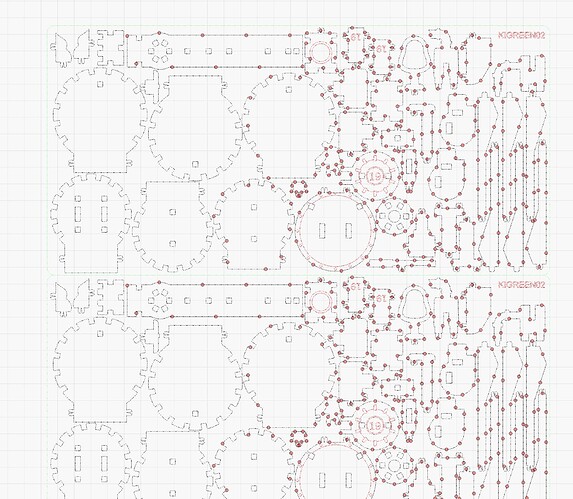We do a lot of tabbed parts in our wooden sheets. We also work between 2 designers via DropBox, so both can edit the Lightburn files. Often one designer will need to add a part that has been updated. The 2nd designer prepared these files for final cut on the laser.
For some reason, at least as far as I can figure out, it seems that occasionally the newly updated parts become unable to be tabbed. I will use the “Clear tabs” tool on the sheet, and then do an auto-tab. Every other part will update perfectly except the select few. I will have to go in an manually place the tabs on these parts.
On top of this problem, it seems sometimes when the program is opened on the actual laser computer, those tabs are yet again gone from the design. I really cant find a rhyme or reason to it, other than I think it has to do with parts added after the fact between 2 separate comptuers.
Here is a picture of a sheet. These sheets originally were 100% tabbed, but when opened by the laser computer the tabs disappeared. Those parts missing tabs will not accept auto-tabbing at all. They must be tabbed manually.